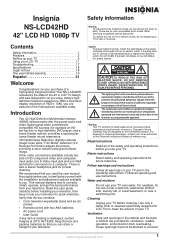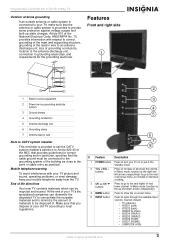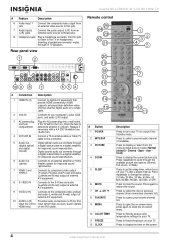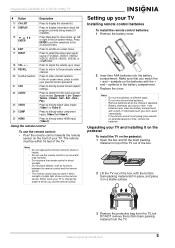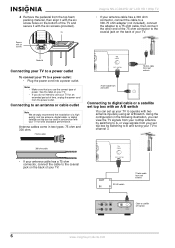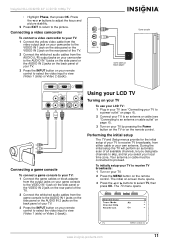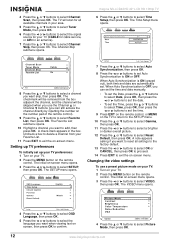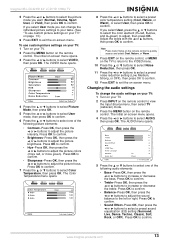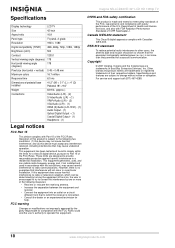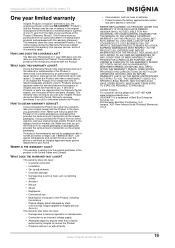Insignia NS-LCD42HD - 42" LCD TV Support and Manuals
Get Help and Manuals for this Insignia item

View All Support Options Below
Free Insignia NS-LCD42HD manuals!
Problems with Insignia NS-LCD42HD?
Ask a Question
Free Insignia NS-LCD42HD manuals!
Problems with Insignia NS-LCD42HD?
Ask a Question
Most Recent Insignia NS-LCD42HD Questions
Insignia Ns-lcd42hd-09 Tv Stand
I am removing my TV from the wall mount to put back on the TV stand, but I don't know the size of th...
I am removing my TV from the wall mount to put back on the TV stand, but I don't know the size of th...
(Posted by evertz6879 8 years ago)
How Do I Take Off The Back Panel After Removing All The Screw?
(Posted by roycema3203 10 years ago)
What Is The Screw Size For The Base Of The Ns-lcd42hd Tv
(Posted by ELVIAMARTINEZ92 10 years ago)
When Turned On,will Sometime Pick Up Digital Channels,and Then Go Dark.no Signal
(Posted by thomasslewis 11 years ago)
How Do I Adjust The Color On My 42 Inch Tv
(Posted by pholtorf 11 years ago)
Insignia NS-LCD42HD Videos
Popular Insignia NS-LCD42HD Manual Pages
Insignia NS-LCD42HD Reviews
We have not received any reviews for Insignia yet.