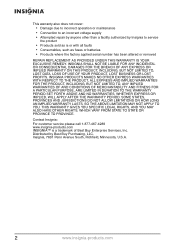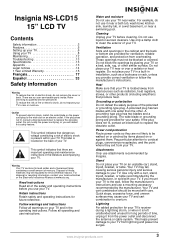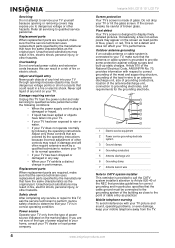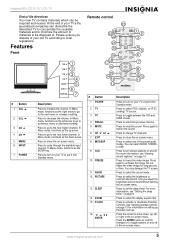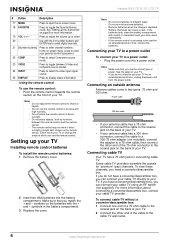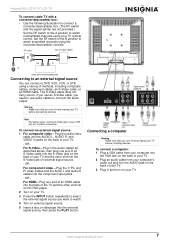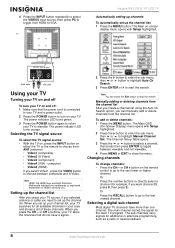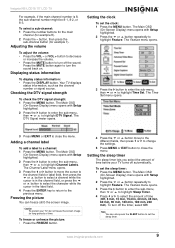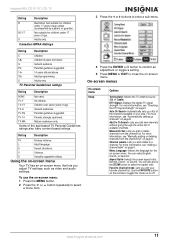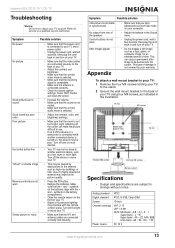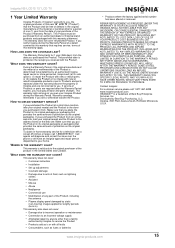Insignia NS-LCD15 - 15" LCD TV Support and Manuals
Get Help and Manuals for this Insignia item

View All Support Options Below
Free Insignia NS-LCD15 manuals!
Problems with Insignia NS-LCD15?
Ask a Question
Free Insignia NS-LCD15 manuals!
Problems with Insignia NS-LCD15?
Ask a Question
Most Recent Insignia NS-LCD15 Questions
Sound No Picture And I Have No Remote, How Do I Fix This
i have this lcd tv the picture turns on for a second an i have no remote to help me and need help
i have this lcd tv the picture turns on for a second an i have no remote to help me and need help
(Posted by Anonymous-152431 8 years ago)
Input
The input button on my tv is broken. Is there another way to change the input for the tv?
The input button on my tv is broken. Is there another way to change the input for the tv?
(Posted by samtaugher 11 years ago)
No Signal
TV WAS WORKING FINE AND THEN WENT TO NO SIGNAL. HAVE CHECKED ALL SETTINGS AND EVEN PURCHASED NEW DIG...
TV WAS WORKING FINE AND THEN WENT TO NO SIGNAL. HAVE CHECKED ALL SETTINGS AND EVEN PURCHASED NEW DIG...
(Posted by jspencer 13 years ago)
How To Change Display From Widescreen. Its Not Using Entire Screen
(Posted by Anonymous-22075 13 years ago)
Insignia NS-LCD15 Videos
Popular Insignia NS-LCD15 Manual Pages
Insignia NS-LCD15 Reviews
We have not received any reviews for Insignia yet.