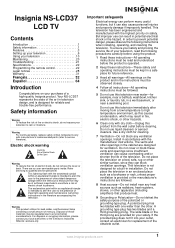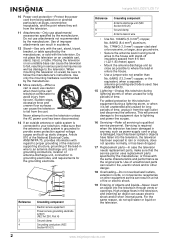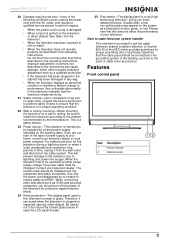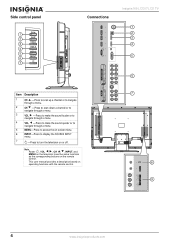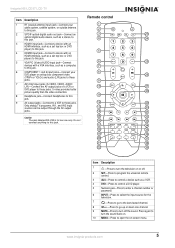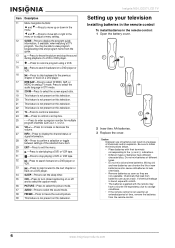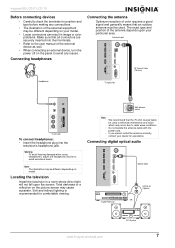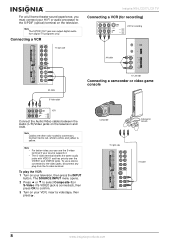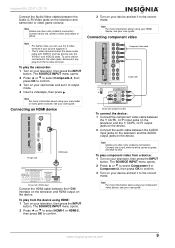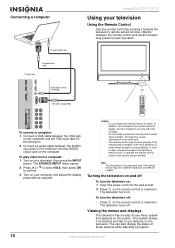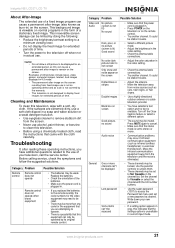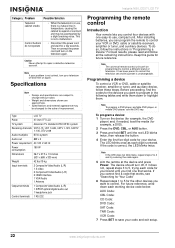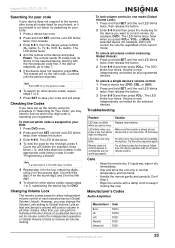Insignia NS-LCD37 Support Question
Find answers below for this question about Insignia NS-LCD37 - 37" LCD TV.Need a Insignia NS-LCD37 manual? We have 2 online manuals for this item!
Question posted by sony1 on August 15th, 2014
How Do I Program A 37 Inch Insingia For Local Channels Without Cable
The person who posted this question about this Insignia product did not include a detailed explanation. Please use the "Request More Information" button to the right if more details would help you to answer this question.
Current Answers
Answer #1: Posted by TheWiz on August 16th, 2014 7:32 AM
Follow the instructions on page 12 of the User's Manual to search for channels from an antenna.
Related Insignia NS-LCD37 Manual Pages
Similar Questions
No Programs Are Shown On My Tv Screen Why??
A "no programs are shown" message on my tv screen. How do I get rid of it?
A "no programs are shown" message on my tv screen. How do I get rid of it?
(Posted by tiffanypc2 8 years ago)
We Just Purchased An Insignia Tv And Cannot Get Our Directv Remote Programmed
Is there a company that makes the Insignia TV whcih may be listed to program our DirecTV remote to t...
Is there a company that makes the Insignia TV whcih may be listed to program our DirecTV remote to t...
(Posted by lbcllc 11 years ago)
Color Blends Together When Program Is On
(Posted by chairmaker110 12 years ago)