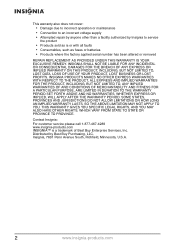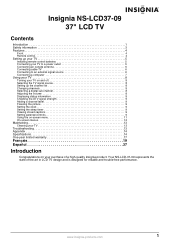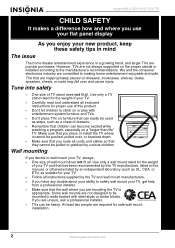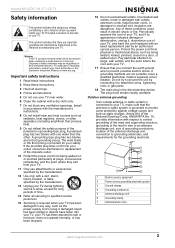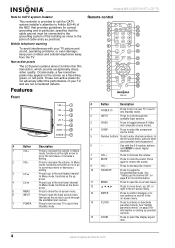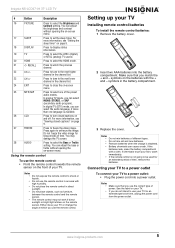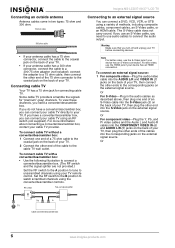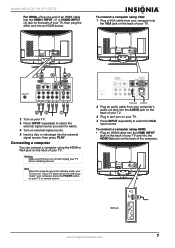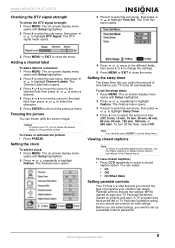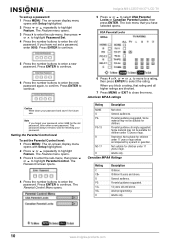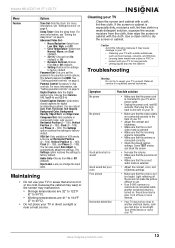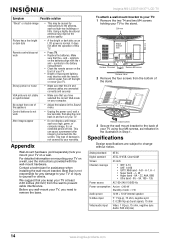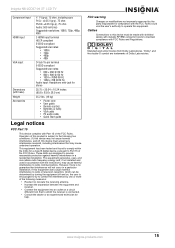Insignia NS-LCD37-09 Support Question
Find answers below for this question about Insignia NS-LCD37-09 - 37" LCD TV.Need a Insignia NS-LCD37-09 manual? We have 4 online manuals for this item!
Question posted by lbcllc on April 29th, 2013
We Just Purchased An Insignia Tv And Cannot Get Our Directv Remote Programmed
Is there a company that makes the Insignia TV whcih may be listed to program our DirecTV remote to the tv? Insignia is not listed
Current Answers
Answer #1: Posted by JohnINSG on May 1st, 2013 10:15 AM
For programming your DirecTV remote, try using codes 10463, 10171, 11204, 11326, 11517, 11564, 11641, 11963, 12002, 11463, 12049. Alternatively, you may use your universal remote control's code search feature to find a working code. For more information about your new TV, please visit us at InsigniaProducts.com.
John
Best Buy Exclusive Brands Support
Related Insignia NS-LCD37-09 Manual Pages
Similar Questions
Need Help Programming My Remote Control.
I tried several codes to program my remote control and it is not controlling my TV.
I tried several codes to program my remote control and it is not controlling my TV.
(Posted by CarollB12112005 8 years ago)
Volume Stays At 0 With 1080p Flat Panel Lcd Hdtv.
Had a 1080p Flat Panel LCD HDTV for approx 5 years with no issues. Last few days volume goes to 0 ...
Had a 1080p Flat Panel LCD HDTV for approx 5 years with no issues. Last few days volume goes to 0 ...
(Posted by amroeker 11 years ago)
Owners Manual For Changing Tv Input Manually
i have treid to program remotes for this tv and i can operate pwoer and channels and volume but cann...
i have treid to program remotes for this tv and i can operate pwoer and channels and volume but cann...
(Posted by pamzpassion 12 years ago)
Program Remote
we have no instructions on how to program remote codes for the remote that came with our new insigni...
we have no instructions on how to program remote codes for the remote that came with our new insigni...
(Posted by djburnside 12 years ago)