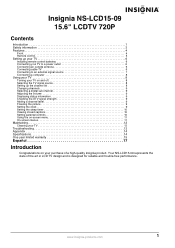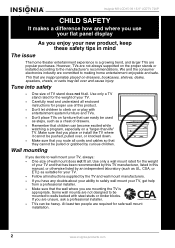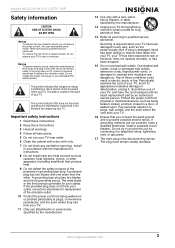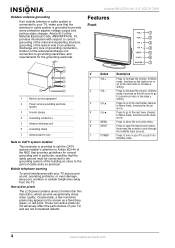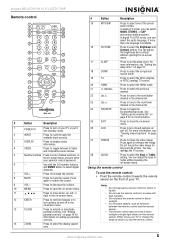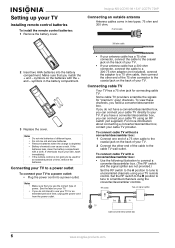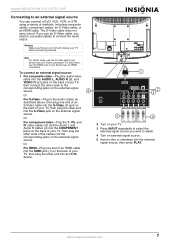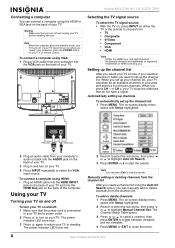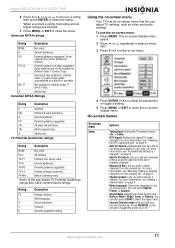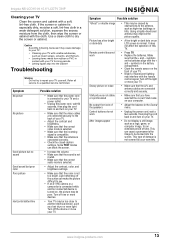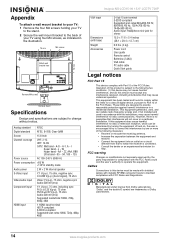Insignia NS-LCD15-09 - 15" LCD TV Support and Manuals
Get Help and Manuals for this Insignia item

View All Support Options Below
Free Insignia NS-LCD15-09 manuals!
Problems with Insignia NS-LCD15-09?
Ask a Question
Free Insignia NS-LCD15-09 manuals!
Problems with Insignia NS-LCD15-09?
Ask a Question
Most Recent Insignia NS-LCD15-09 Questions
Nothing On Screen. To Turn Off Green Light Have To Unplug.
Turn TV on green light appears but no picture/sound. To turn green light off to yellow have to unplu...
Turn TV on green light appears but no picture/sound. To turn green light off to yellow have to unplu...
(Posted by kzorman 8 years ago)
Power Wont Stay On.
When I plug the tv in the yellow light comes on so I try to turn the TV on and the green light comes...
When I plug the tv in the yellow light comes on so I try to turn the TV on and the green light comes...
(Posted by bmcclew19 9 years ago)
Ns-lcd15-09 Insignia Tv Audio Problem
sometimes while watching the TV, and whilethe TV's working ok the sound quits working and the sound ...
sometimes while watching the TV, and whilethe TV's working ok the sound quits working and the sound ...
(Posted by smitymds 11 years ago)
What Do I Use To Unlock The Back Of The Tv To Disassemble?
There is an image of a lock on the back of my ns-lcd15-09 that I think will help me disassemble. Wha...
There is an image of a lock on the back of my ns-lcd15-09 that I think will help me disassemble. Wha...
(Posted by jmoseley 11 years ago)
Computer Monitor
hOW DO i SET UP MY iNSIGNIA NS LCD 15-09 AS A COMPUTER MONITOR?
hOW DO i SET UP MY iNSIGNIA NS LCD 15-09 AS A COMPUTER MONITOR?
(Posted by cindy77252 12 years ago)
Insignia NS-LCD15-09 Videos
Popular Insignia NS-LCD15-09 Manual Pages
Insignia NS-LCD15-09 Reviews
We have not received any reviews for Insignia yet.