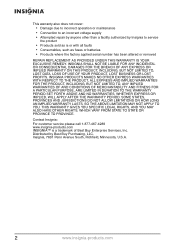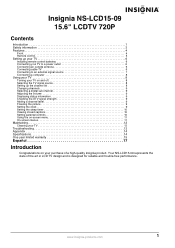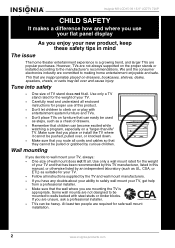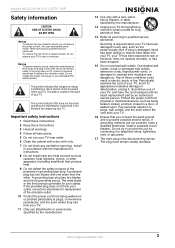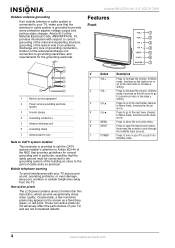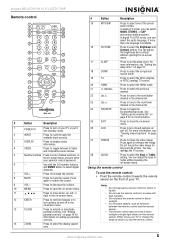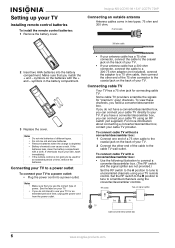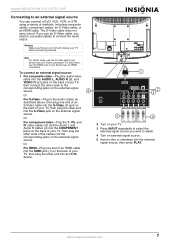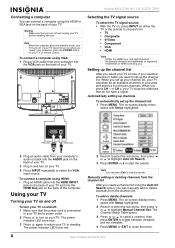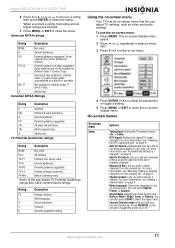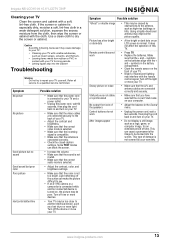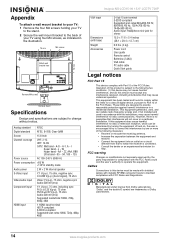Insignia NS-LCD15-09 Support Question
Find answers below for this question about Insignia NS-LCD15-09 - 15" LCD TV.Need a Insignia NS-LCD15-09 manual? We have 2 online manuals for this item!
Question posted by jmoseley on November 27th, 2012
What Do I Use To Unlock The Back Of The Tv To Disassemble?
There is an image of a lock on the back of my ns-lcd15-09 that I think will help me disassemble. What do I use to unlock it?
Current Answers
Related Insignia NS-LCD15-09 Manual Pages
Similar Questions
Stand, Anyone?
Where can I find a base/stand for this model TV/DVD Combo?(Insignia NS-LDVD19Q-10A)I had to remove i...
Where can I find a base/stand for this model TV/DVD Combo?(Insignia NS-LDVD19Q-10A)I had to remove i...
(Posted by pcsavior 5 years ago)
Nothing On Screen. To Turn Off Green Light Have To Unplug.
Turn TV on green light appears but no picture/sound. To turn green light off to yellow have to unplu...
Turn TV on green light appears but no picture/sound. To turn green light off to yellow have to unplu...
(Posted by kzorman 8 years ago)
Ns-lcd15-09 Insignia Tv Audio Problem
sometimes while watching the TV, and whilethe TV's working ok the sound quits working and the sound ...
sometimes while watching the TV, and whilethe TV's working ok the sound quits working and the sound ...
(Posted by smitymds 11 years ago)
Volume Stays At 0 With 1080p Flat Panel Lcd Hdtv.
Had a 1080p Flat Panel LCD HDTV for approx 5 years with no issues. Last few days volume goes to 0 ...
Had a 1080p Flat Panel LCD HDTV for approx 5 years with no issues. Last few days volume goes to 0 ...
(Posted by amroeker 11 years ago)
Tv Won't Keep Signal. Shuts On And Off Every 10 Seconds.
I've had my TV for 18 months and it is hooked to an outside channel. I want only one channel on it. ...
I've had my TV for 18 months and it is hooked to an outside channel. I want only one channel on it. ...
(Posted by rinda 13 years ago)