Insignia NS-L19W2Q-10A Support and Manuals
Get Help and Manuals for this Insignia item
This item is in your list!

View All Support Options Below
Free Insignia NS-L19W2Q-10A manuals!
Problems with Insignia NS-L19W2Q-10A?
Ask a Question
Free Insignia NS-L19W2Q-10A manuals!
Problems with Insignia NS-L19W2Q-10A?
Ask a Question
Popular Insignia NS-L19W2Q-10A Manual Pages
Warranty (English) - Page 1


... does not cover: • Customer instruction • Installation • Set up adjustments • Cosmetic damage
• Damage due to your home not correct the issue with your Insignia Product during the Warranty Period of a defect covered by an authorized Insignia repair center or store personnel, Insignia will have an Insignia-approved repair person dispatched to your original...
User Manual (English) - Page 5
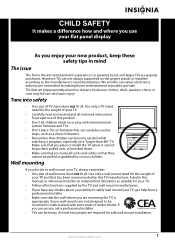
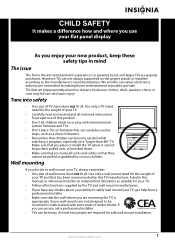
... instructions for proper use your flat panel display
As you enjoy your new product, keep these safety tips in this manual,... popular purchases. At least two people are not always supported on furniture that has been recommended by curious children..... We and the consumer electronics industry are unsure, ask a professional installer. • TVs can easily be heavy. Make sure that they...
User Manual (English) - Page 7


...service equipment
Note to CATV system installer
Article 820 of the antenna-discharge unit, connection to an antenna discharge unit, size of grounding conductors, location of the National Electrical Code...of the mast and supporting structure, grounding of the...service personnel under the following the operating instructions. When this TV from an air conditioner. Cautions
Damage requiring service...
User Manual (English) - Page 8
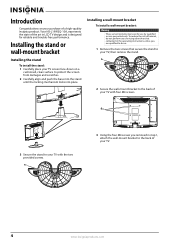
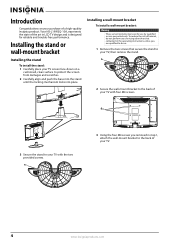
...Your NS-L19W2Q-10A, ...Insignia product. Installing the stand or wall-mount bracket
Installing the stand
To install the stand: 1 Carefully place your TV screen face-down on your TV with the two provided screws.
3 Using the four M4 screws you are for reliable and trouble-free performance. Installing a wall-mount bracket
To install a wall-mount bracket: Warning
These servicing instructions...
User Manual (English) - Page 9


...see "Connecting an HDMI device" on page 12.
5 SERVICE
For service only.
6 VIDEO IN
Connect a standard video device to ...Accessories
• Remote control • Batteries (2) • Component cable • User Guide • Quick Setup Guide
Front
1
2 3
4
3
5
4
5
6
6
1
2
7
12
7...device to adjust settings.
6 CH+/CH- C H+ C H- Do not block.
2 Power LED
...
User Manual (English) - Page 12


... TV (no box)
To connect an outside antenna and reception is not installed correctly, contact your dealer for your universal remote control has a "Learn" feature, you can operate your Insignia TV.
You will use your set -top box manufacturer, or call technical support for assistance.
8
www.insigniaproducts.com
Making connections
Connecting the power
To...
User Manual (English) - Page 13
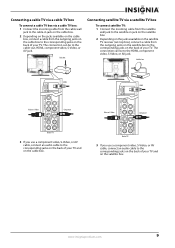
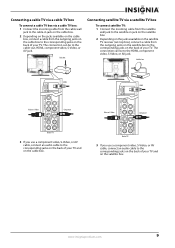
... cable from the cable wall
jack to the cable-in jack on the satellite box.
2 Depending on the jacks available on the satellite TV receiver (set-top box), connect a cable from the outgoing jacks on the cable box to the corresponding jacks on the satellite box. Satellite box
HDMI HDMI
Video...
User Manual (English) - Page 17


...the Setup Wizard closes automatically. For more information, see "Selecting the menu transparency" on page 29 or "Automatically scanning for channels at a later date. To set up basic settings including... AUDIO IN jacks on the amplifier. If you turn on your selection. The Setup Wizard guides you have:
• Installed the remote control batteries. (See page 7 for details).
• Connected an...
User Manual (English) - Page 18


... Channel Labels Channel Strength Audio Only
PICTURE
AUDIO CHANNELS SETTINGS
Off
MOVE
OK ENTER
SELECT
Adjust channel options
MENU PREVIOUS
EXIT EXIT
Settings menu
Settings
Parental Controls Closed Caption Time Menu Settings Input Labels Computer Settings
PICTURE
AUDIO CHANNELS SETTINGS
MOVE
OK ENTER
SELECT
Set various TV options
MENU PREVIOUS
EXIT EXIT
14
www.insigniaproducts...
User Manual (English) - Page 21


...down.
• V. The on using the remote control.
Select Off for the best settings.
• H. You can adjust the treble and bass levels.
www.insigniaproducts.com
17
Picture
Mode....
6 Press MENU to go to the previous menu or EXIT to close the menu. The Computer Settings menu opens. Press MENU to return to adjust the option. The Audio menu opens. Position-Moves the...
User Manual (English) - Page 22
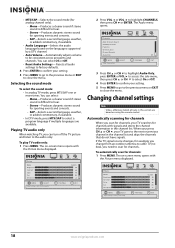
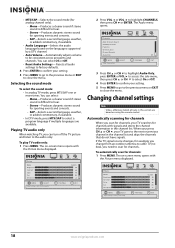
... commentary, if available.
• Audio Language-Selects the audio language based on the languages supported by a DTV channel.
• Auto Volume-Automatically adjusts volume to be consistent across programs... Add/Skip Channels Favorites Channel Labels Channel Strength Audio Only
PICTURE
AUDIO CHANNELS SETTINGS
Off
MOVE
OK ENTER
SELECT
Adjust channel options
MENU PREVIOUS
EXIT EXIT
3 ...
User Manual (English) - Page 23
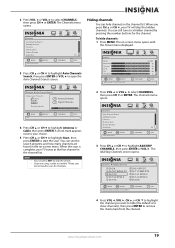
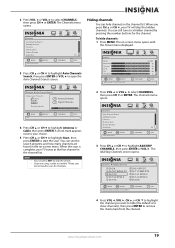
...SETTINGS
Custom 40 40 40 R5 +5
MOVE
OK ENTER
SELECT
Adjust settings t o affect picture quality
MENU PREVIOUS
EXIT EXIT
Channels
PICTURE
Auto Channels Search
AUDIO CHANNELS SETTINGS... Only
PICTURE
AUDIO CHANNELS SETTINGS
Off
MOVE
OK ENTER
... Only
PICTURE
AUDIO CHANNELS SETTINGS
Off
MOVE
OK ENTER...Channels
PICTURE
Add/Skip Channels
AUDIO CHANNELS SETTINGS
Ch 3.0 Ch 10.1 WCAU-DT Ch...
User Manual (English) - Page 31


... in this section are based on -screen menu opens with
the Picture menu displayed.
Setting the clock
To set the time manually, select Custom. The Settings menu opens. www.insigniaproducts.com
27 Settings Time
Dat e/Ti m e Sleep Timer
PICTURE
AUDIO CHANNELS SETTINGS
Off
MOVE
OK ENTER
SELECT
MENU PREVIOUS
Adjust the date and time to get...
User Manual (English) - Page 34


... Troubleshooting
...problem persists, contact an authorized repair technician.
30
www.insigniaproducts.com Picture
Mode Brightness Contrast Color Tint Sharpness
PICTURE
AUDIO CHANNELS SETTINGS
Custom 40 40 40 R5 +5
MOVE
OK ENTER
SELECT
Adjust settings t o affect picture quality
MENU PREVIOUS
EXIT EXIT
2 Press VOL or VOL to a qualified service technician. Restoring default settings...
User Manual (English) - Page 37


... instruction • Installation • Set up adjustments • Cosmetic damage • Damage due to acts of God, such as lightning strikes • Accident • Misuse • Abuse • Negligence • Commercial use • Modification of any part of the Product, including the
antenna • Plasma display panel damaged by Insignia) will have an Insignia-approved repair...
Insignia NS-L19W2Q-10A Reviews
Do you have an experience with the Insignia NS-L19W2Q-10A that you would like to share?
Earn 750 points for your review!
We have not received any reviews for Insignia yet.
Earn 750 points for your review!
