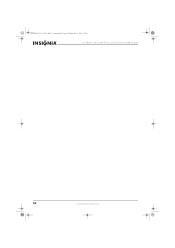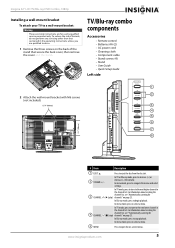Insignia NS-LBD32X-10A Support and Manuals
Get Help and Manuals for this Insignia item

View All Support Options Below
Free Insignia NS-LBD32X-10A manuals!
Problems with Insignia NS-LBD32X-10A?
Ask a Question
Free Insignia NS-LBD32X-10A manuals!
Problems with Insignia NS-LBD32X-10A?
Ask a Question
Most Recent Insignia NS-LBD32X-10A Questions
I Programed A Ge Universal Remote Control For My Insignia Tv, Sony Dvd
and my Comcast cable box {I hadto program it under aux). anyway when I push the input button to swit...
and my Comcast cable box {I hadto program it under aux). anyway when I push the input button to swit...
(Posted by lroth64 6 years ago)
The Touch Screen On My Insignia Flex Is Not Responding
First I couldn't pull up the home screen unless I turned it to the side or upside down because the t...
First I couldn't pull up the home screen unless I turned it to the side or upside down because the t...
(Posted by mlaboo481 7 years ago)
Cd Stuck In Drive Of Tv
How do I remove a CD stuck in drive of Insignia NS-LBD32X-10A
How do I remove a CD stuck in drive of Insignia NS-LBD32X-10A
(Posted by info67069 9 years ago)
I Need A Replacement Stand For Ns-lbd32x-10a
Do You Have A Replacement Table Top Stand For The Ns-lbd32x-10a?
Do You Have A Replacement Table Top Stand For The Ns-lbd32x-10a?
(Posted by denise82190 10 years ago)
I Am Trying To Connect Father In Law To Netflix On His Insignia Tv
I did it through HDMI but he wasnt getting sound on tv, if we get a router can we connect to the int...
I did it through HDMI but he wasnt getting sound on tv, if we get a router can we connect to the int...
(Posted by Afasto4 11 years ago)
Popular Insignia NS-LBD32X-10A Manual Pages
Insignia NS-LBD32X-10A Reviews
We have not received any reviews for Insignia yet.