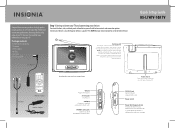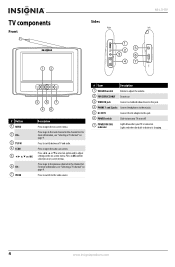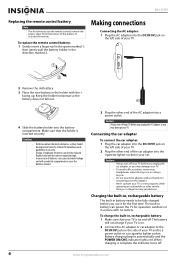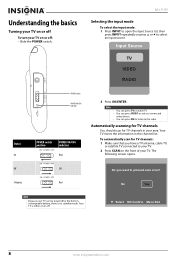Insignia NS-L7HTV-10A Support and Manuals
Get Help and Manuals for this Insignia item

View All Support Options Below
Free Insignia NS-L7HTV-10A manuals!
Problems with Insignia NS-L7HTV-10A?
Ask a Question
Free Insignia NS-L7HTV-10A manuals!
Problems with Insignia NS-L7HTV-10A?
Ask a Question
Most Recent Insignia NS-L7HTV-10A Questions
How To Change And Buy The Battery Of My Small Tv Insignia Ns L7hyv 10 A
How to change and buy the battery of my small TV Insignia ns L7hyv 10 A
How to change and buy the battery of my small TV Insignia ns L7hyv 10 A
(Posted by zigloupin 8 years ago)
Popular Insignia NS-L7HTV-10A Manual Pages
Insignia NS-L7HTV-10A Reviews
We have not received any reviews for Insignia yet.