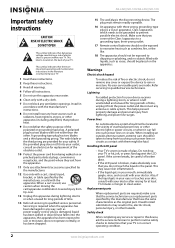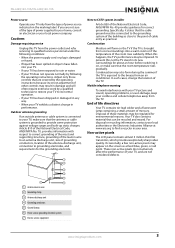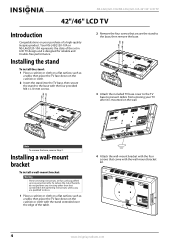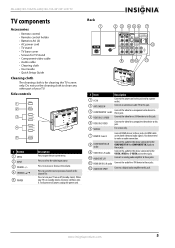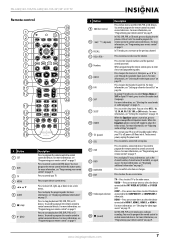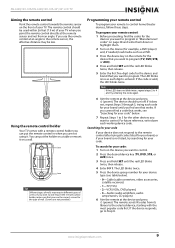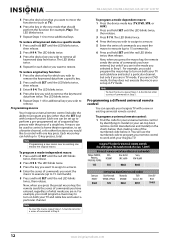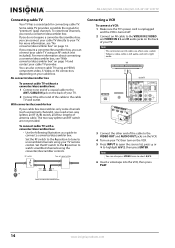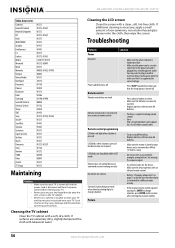Insignia NS-L46Q120-10A Support and Manuals
Get Help and Manuals for this Insignia item

View All Support Options Below
Free Insignia NS-L46Q120-10A manuals!
Problems with Insignia NS-L46Q120-10A?
Ask a Question
Free Insignia NS-L46Q120-10A manuals!
Problems with Insignia NS-L46Q120-10A?
Ask a Question
Most Recent Insignia NS-L46Q120-10A Questions
Insignia Sn L46x10a Sound Ok Comes Please Wait N Going Off The Sound Still On An
(Posted by ruestas01 9 years ago)
Comes On / Says Please Wait / Stays On With With No Picture And No Control
(Posted by phenjack1 9 years ago)
Popular Insignia NS-L46Q120-10A Manual Pages
Insignia NS-L46Q120-10A Reviews
We have not received any reviews for Insignia yet.