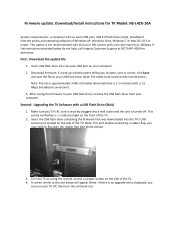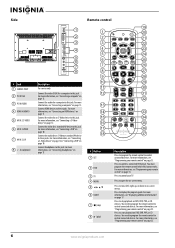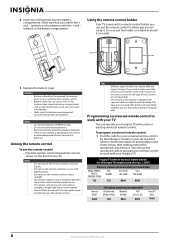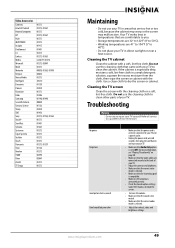Insignia NS-L42X-10A Support and Manuals
Get Help and Manuals for this Insignia item

View All Support Options Below
Free Insignia NS-L42X-10A manuals!
Problems with Insignia NS-L42X-10A?
Ask a Question
Free Insignia NS-L42X-10A manuals!
Problems with Insignia NS-L42X-10A?
Ask a Question
Most Recent Insignia NS-L42X-10A Questions
Wall Mount Size Screw
What is the wall mount screw size and length for Insignia model NS-L46Q120-10A?
What is the wall mount screw size and length for Insignia model NS-L46Q120-10A?
(Posted by cheiting 4 years ago)
What Are The Sizes Of The Screws For Mounting The Tv To Its Base?
(Posted by budeenabudeena 9 years ago)
What Size Bolts Do I Need For My Wall Mount?
Moved into a new house with a wallmount installed. However, I do not have any of the bolts to go wit...
Moved into a new house with a wallmount installed. However, I do not have any of the bolts to go wit...
(Posted by Carlosspicher 11 years ago)
How Can I Troubleshoot My Powerboard? Or Just Replace It
(Posted by plremirk 12 years ago)
Nsl42x10a Firmware
(Posted by Dave70ss123 12 years ago)
Popular Insignia NS-L42X-10A Manual Pages
Insignia NS-L42X-10A Reviews
We have not received any reviews for Insignia yet.