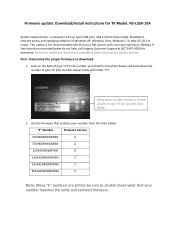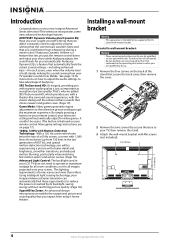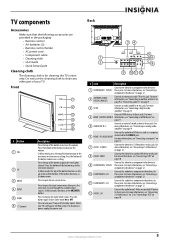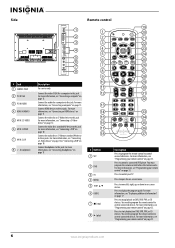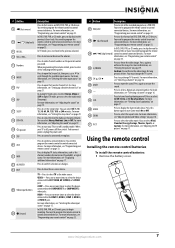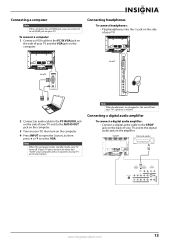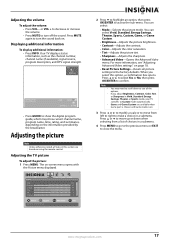Insignia NS-L55X-10A Support Question
Find answers below for this question about Insignia NS-L55X-10A.Need a Insignia NS-L55X-10A manual? We have 6 online manuals for this item!
Question posted by flyinbrian on June 22nd, 2017
Ns-42es570a11
Picture goes out and I have sound only.
Current Answers
Answer #1: Posted by Odin on June 22nd, 2017 6:20 AM
See these solutions for the first-listed Problem.
Hope this is useful. Please don't forget to click the Accept This Answer button if you do accept it. My aim is to provide reliable helpful answers, not just a lot of them. See https://www.helpowl.com/profile/Odin.
Related Insignia NS-L55X-10A Manual Pages
Similar Questions
Firmware For Ns-32d511na15
What is the firmware for TV model: NS-32D511NA15?
What is the firmware for TV model: NS-32D511NA15?
(Posted by hkyer 6 years ago)
How Just H Does An Insignia Ns-l55x-10a Weigh?
How much does the Insignia NS-L55X-10A weigh?
How much does the Insignia NS-L55X-10A weigh?
(Posted by Douglasledman 7 years ago)
Ns-l55x-10a Tv Hit By Power Surge,is Ther A Way To Reset The Tv
(Posted by Anonymous-101149 11 years ago)
Insignia Ns-lcd26a No Display Or Sound.
I have a Insignia NS-LCD26A and all of a sudden it has no display or sound. The green power light co...
I have a Insignia NS-LCD26A and all of a sudden it has no display or sound. The green power light co...
(Posted by adlegs 11 years ago)
Insignia Ns-l42q120-10a Picture And Sound Cuts In And Out.
Intermittently, the sound will go silent and the picture will quiver and look similar to a checkerbo...
Intermittently, the sound will go silent and the picture will quiver and look similar to a checkerbo...
(Posted by spossingeraa 12 years ago)