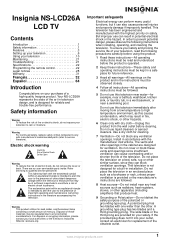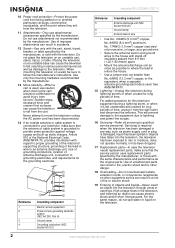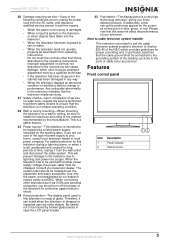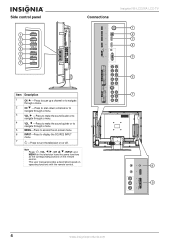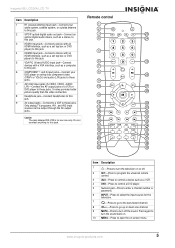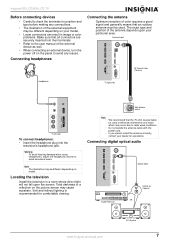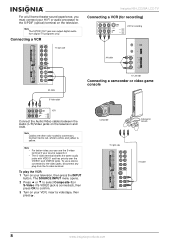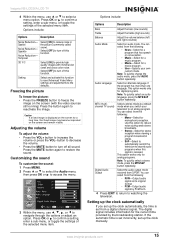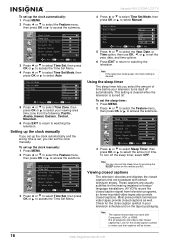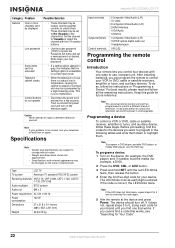Insignia NS-LCD26 Support Question
Find answers below for this question about Insignia NS-LCD26.Need a Insignia NS-LCD26 manual? We have 2 online manuals for this item!
Question posted by adlegs on November 5th, 2012
Insignia Ns-lcd26a No Display Or Sound.
I have a Insignia NS-LCD26A and all of a sudden it has no display or sound. The green power light comes on and I have to hold the power button for 5 second to turn it off?I have checked all of the voltages from the power supply and they all seem good and also checked then at the main board. I read a blog that talked about "re-balling" the video chip and I have done this process several time successfully on laptop motherboards so I tried it. It worked! but only from a few days... so I tried it again... same thing happened worked for a few days then dead again... I am only guessing but it seems to be the video chip so if the main board is replaced it should correct the issue?? Anyone have any thiughts or have seen this behavior before?? Thanks!!
Current Answers
Related Insignia NS-LCD26 Manual Pages
Similar Questions
Where I Can Buy Service Manual For Tv Insignia Ns-lcd26f
(Posted by ham75 3 years ago)
Ns-l55x-10a Tv Hit By Power Surge,is Ther A Way To Reset The Tv
(Posted by Anonymous-101149 11 years ago)
I Think My Insgnia Ns-42e570a11 Was Hit By A Power Surge How Can I Check The Fus
(Posted by miaccino1984 11 years ago)