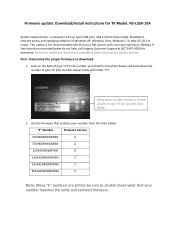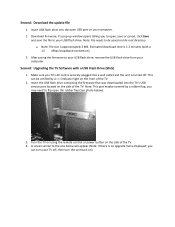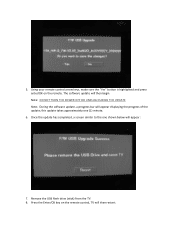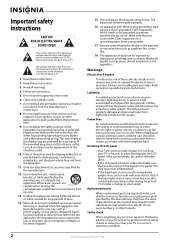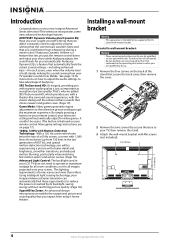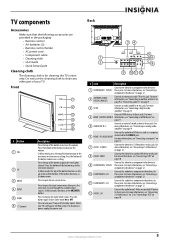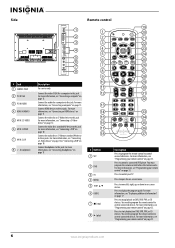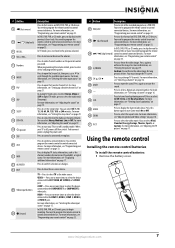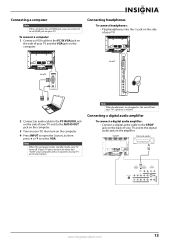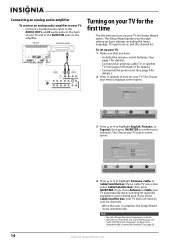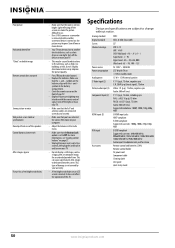Insignia NS-L55X-10A Support Question
Find answers below for this question about Insignia NS-L55X-10A.Need a Insignia NS-L55X-10A manual? We have 6 online manuals for this item!
Question posted by juniorboy16 on July 3rd, 2017
Remote Connectivity
looking for the code to connect my age brand universe remote to my insignia model #ns-42d510na15. I've looked around, but seems like every code I find doesn't work. If anyone can help would get my Gf of my back thanks ahah
Current Answers
Related Insignia NS-L55X-10A Manual Pages
Similar Questions
Firmware For Ns-32d511na15
What is the firmware for TV model: NS-32D511NA15?
What is the firmware for TV model: NS-32D511NA15?
(Posted by hkyer 6 years ago)
How Just H Does An Insignia Ns-l55x-10a Weigh?
How much does the Insignia NS-L55X-10A weigh?
How much does the Insignia NS-L55X-10A weigh?
(Posted by Douglasledman 7 years ago)
Does The Insignia Ns 32l120a13 Tv Need A Flashdrive To Work?
(Posted by Anonymous-125125 10 years ago)
Code Does Not Work For Tv Input Insignia Ns-39l240a13
(Posted by stumfil 10 years ago)
Ns-l55x-10a Tv Hit By Power Surge,is Ther A Way To Reset The Tv
(Posted by Anonymous-101149 11 years ago)