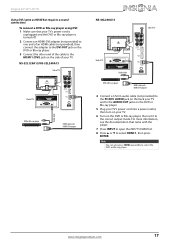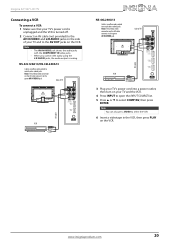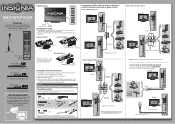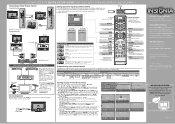Insignia NS-32L120A13 Support and Manuals
Get Help and Manuals for this Insignia item

View All Support Options Below
Free Insignia NS-32L120A13 manuals!
Problems with Insignia NS-32L120A13?
Ask a Question
Free Insignia NS-32L120A13 manuals!
Problems with Insignia NS-32L120A13?
Ask a Question
Most Recent Insignia NS-32L120A13 Questions
Is It Possible To Have Tv Speakers And Headphones On At Same Time?
My insignia tv is 32L120A13
My insignia tv is 32L120A13
(Posted by mcsorll 2 years ago)
Lost Screws For Tv Stand For: Insignia Ns-32e-440a13
I have got to Lowe's to get screws for my tv stand and the screws are not the right size. 6-32 is to...
I have got to Lowe's to get screws for my tv stand and the screws are not the right size. 6-32 is to...
(Posted by jdanna905 5 years ago)
Update And Reset
How ro update and rest my insignia tv model NS-32L120A13
How ro update and rest my insignia tv model NS-32L120A13
(Posted by Highboii 6 years ago)
Model Ns-32l120a13.
my picture is having a delay. Where it' leaving an imprint from and earlir seen
my picture is having a delay. Where it' leaving an imprint from and earlir seen
(Posted by Highboii 6 years ago)
Is The Insignia Ns-46l240a13 Compatible With The Insignia Ns-sb212 Sound Bar?
(Posted by carolstafford 10 years ago)
Popular Insignia NS-32L120A13 Manual Pages
Insignia NS-32L120A13 Reviews
We have not received any reviews for Insignia yet.