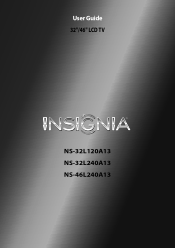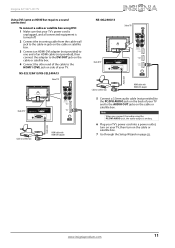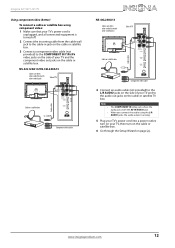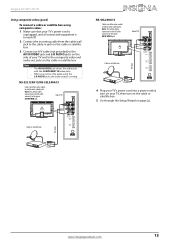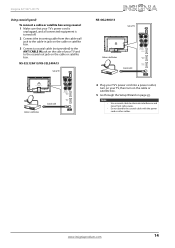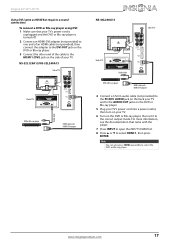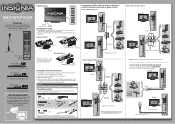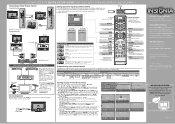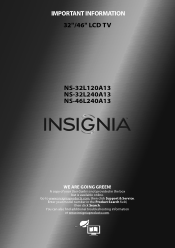Insignia NS-32L120A13 Support Question
Find answers below for this question about Insignia NS-32L120A13.Need a Insignia NS-32L120A13 manual? We have 9 online manuals for this item!
Question posted by Highboii on April 1st, 2018
Model Ns-32l120a13.
my picture is having a delay. Where it' leaving an imprint from and earlir seen
Current Answers
Related Insignia NS-32L120A13 Manual Pages
Similar Questions
Making This Tv Work With Antenna Insignia Model Ns-ltdvd20
I bought a antenna because I cut my cable off but I can't program the tv to work with the antenna on...
I bought a antenna because I cut my cable off but I can't program the tv to work with the antenna on...
(Posted by bksimba123 2 years ago)
Where Can I Download The Firmware For Insgnia Tv Model Ns-46d40sna14 ?
Where can I download the firmware for INSGNIA TV model NS-46D40SNA14 ?
Where can I download the firmware for INSGNIA TV model NS-46D40SNA14 ?
(Posted by alfredalliven 2 years ago)
Does The Insignia Ns 32l120a13 Tv Need A Flashdrive To Work?
(Posted by Anonymous-125125 10 years ago)
Vhs Tapes - Will They Play On Ns-32l120a13
I have a VCR which still has a slot for older VHS tapes; will the model Insignia NS-32L120A13.
I have a VCR which still has a slot for older VHS tapes; will the model Insignia NS-32L120A13.
(Posted by visitton 10 years ago)