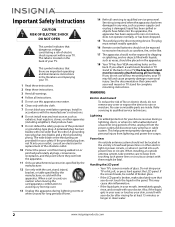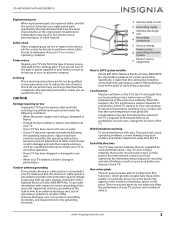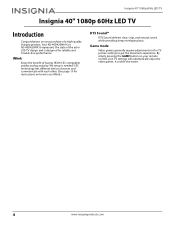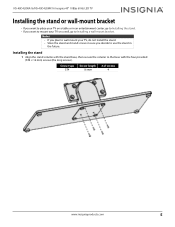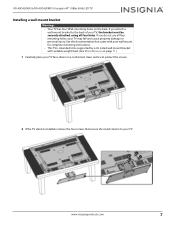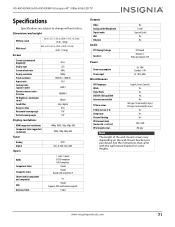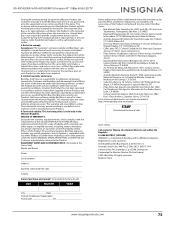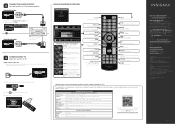Insignia NS-40D420NA16 Support and Manuals
Get Help and Manuals for this Insignia item

View All Support Options Below
Free Insignia NS-40D420NA16 manuals!
Problems with Insignia NS-40D420NA16?
Ask a Question
Free Insignia NS-40D420NA16 manuals!
Problems with Insignia NS-40D420NA16?
Ask a Question
Most Recent Insignia NS-40D420NA16 Questions
Where Can I Download The Firmware For Insgnia Tv Model Ns-46d40sna14 ?
Where can I download the firmware for INSGNIA TV model NS-46D40SNA14 ?
Where can I download the firmware for INSGNIA TV model NS-46D40SNA14 ?
(Posted by alfredalliven 2 years ago)
Is My Tv Wi-fi Compatable As Is
how do I connect or enable wi-fi receiption. I have wi-fi across the room from tv. Or not in close p...
how do I connect or enable wi-fi receiption. I have wi-fi across the room from tv. Or not in close p...
(Posted by courtneyksf 5 years ago)
I'm Trying To Update My Insignia 43 Inch Tv, I Downloaded The Firmware Update Bu
I'm trying to update my insignia 43 inch tv, I downloaded the firmware update but I know how to inst...
I'm trying to update my insignia 43 inch tv, I downloaded the firmware update but I know how to inst...
(Posted by richieallen2079 6 years ago)
Blinking Red Light On Ns-40d420na16?
There is a blinking red light on my 40 inch insignia led tv? Whats up?
There is a blinking red light on my 40 inch insignia led tv? Whats up?
(Posted by henryrandy 7 years ago)
Connectivity Issues!
My Insignia Roku TV finds and connects to the wireless network, but will not connect to the local ne...
My Insignia Roku TV finds and connects to the wireless network, but will not connect to the local ne...
(Posted by ostara81 8 years ago)
Popular Insignia NS-40D420NA16 Manual Pages
Insignia NS-40D420NA16 Reviews
We have not received any reviews for Insignia yet.