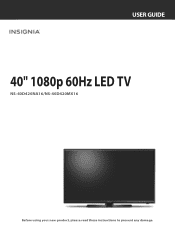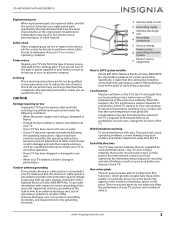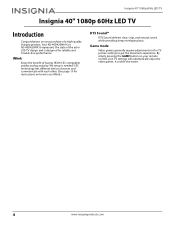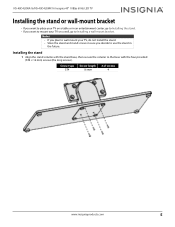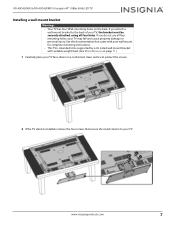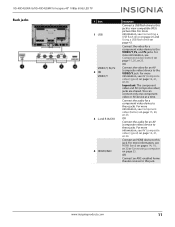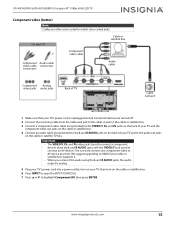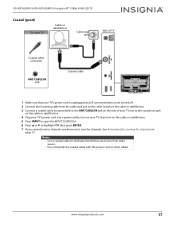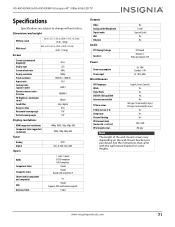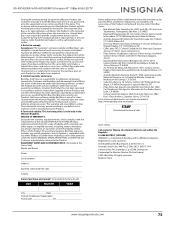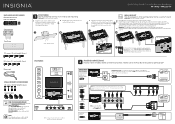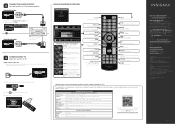Insignia NS-40D420NA16 Support Question
Find answers below for this question about Insignia NS-40D420NA16.Need a Insignia NS-40D420NA16 manual? We have 13 online manuals for this item!
Question posted by alfredalliven on May 22nd, 2021
Where Can I Download The Firmware For Insgnia Tv Model Ns-46d40sna14 ?
Where can I download the firmware for INSGNIA TV model NS-46D40SNA14 ?
Current Answers
Answer #1: Posted by Odin on May 22nd, 2021 5:39 PM
Follow the instructions at https://storage.bestbuy.com/usweb/html/9215028/user-manual/english/Content/NS-19D220NA16_19D220MX16/Troubleshooting-Updating-TV-firmware.htm.
Hope this is useful. Please don't forget to click the Accept This Answer button if you do accept it. My aim is to provide reliable helpful answers, not just a lot of them. See https://www.helpowl.com/profile/Odin.
Answer #2: Posted by SonuKumar on May 23rd, 2021 7:57 AM
http://storage.bestbuy.com/usweb/updates/documents/manuals/NS-40D420NA16_Manual_EN.pdf
https://www.manualslib.com/manual/952451/Insignia-Ns-40d420na16.html
https://www.youtube.com/watch?v=PGGKYSy9hUU
Please respond to my effort to provide you with the best possible solution by using the "Acceptable Solution" and/or the "Helpful" buttons when the answer has proven to be helpful.
Regards,
Sonu
Your search handyman for all e-support needs!!
Related Insignia NS-40D420NA16 Manual Pages
Similar Questions
Is My Tv Wi-fi Compatable As Is
how do I connect or enable wi-fi receiption. I have wi-fi across the room from tv. Or not in close p...
how do I connect or enable wi-fi receiption. I have wi-fi across the room from tv. Or not in close p...
(Posted by courtneyksf 5 years ago)
I'm Trying To Update My Insignia 43 Inch Tv, I Downloaded The Firmware Update Bu
I'm trying to update my insignia 43 inch tv, I downloaded the firmware update but I know how to inst...
I'm trying to update my insignia 43 inch tv, I downloaded the firmware update but I know how to inst...
(Posted by richieallen2079 6 years ago)
Blinking Red Light On Ns-40d420na16?
There is a blinking red light on my 40 inch insignia led tv? Whats up?
There is a blinking red light on my 40 inch insignia led tv? Whats up?
(Posted by henryrandy 7 years ago)
My Tv Model Ns-rc05a-11 Making A Ringing Noise
My tv model NS-RC05A -11 is producing a ringing noise with no sound from the tv but the ringing nois...
My tv model NS-RC05A -11 is producing a ringing noise with no sound from the tv but the ringing nois...
(Posted by Tameka1029 8 years ago)
I Lost The Hd Picture On My 32' Insigna Tv - Model # Ns-32e740a12.
I need your help. Thanks
I need your help. Thanks
(Posted by noterys 10 years ago)