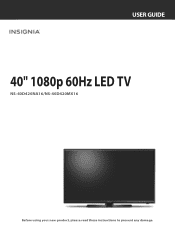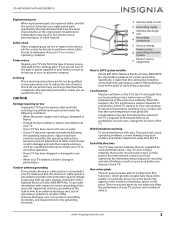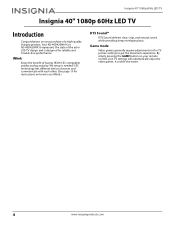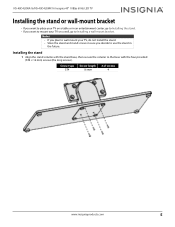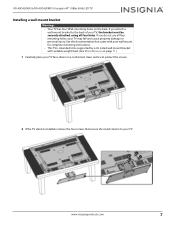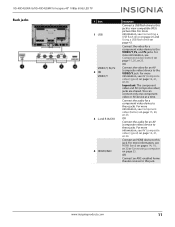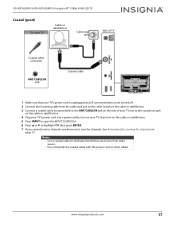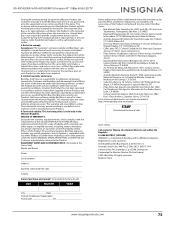Insignia NS-40D420NA16 Support Question
Find answers below for this question about Insignia NS-40D420NA16.Need a Insignia NS-40D420NA16 manual? We have 13 online manuals for this item!
Question posted by courtneyksf on July 9th, 2018
Is My Tv Wi-fi Compatable As Is
Current Answers
Answer #1: Posted by BusterDoogen on July 9th, 2018 5:13 PM
I hope this is helpful to you!
Please respond to my effort to provide you with the best possible solution by using the "Acceptable Solution" and/or the "Helpful" buttons when the answer has proven to be helpful. Please feel free to submit further info for your question, if a solution was not provided. I appreciate the opportunity to serve you!
Related Insignia NS-40D420NA16 Manual Pages
Similar Questions
Is it possible to connect to WiFi on this model without a fire stick or Roku?
Where can I download the firmware for INSGNIA TV model NS-46D40SNA14 ?
I'm trying to update my insignia 43 inch tv, I downloaded the firmware update but I know how to inst...
There is a blinking red light on my 40 inch insignia led tv? Whats up?