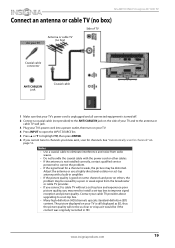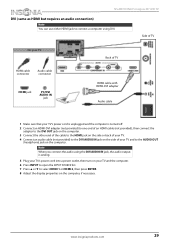Insignia NS-48D510NA15 Support Question
Find answers below for this question about Insignia NS-48D510NA15.Need a Insignia NS-48D510NA15 manual? We have 11 online manuals for this item!
Question posted by whitehype9898 on July 30th, 2023
Wi-fi Connection
Current Answers
Answer #1: Posted by SonuKumar on July 30th, 2023 10:25 PM
Press the Home button on your TV remote.
Select Settings.
Select Network.
Select WiFi.
Select your home network from the list of available networks.
Enter your WiFi password.
Select Connect.
Once you have connected to WiFi, you will be able to access streaming apps and other online content on your TV.
Here are some additional tips for connecting to WiFi on your Insignia NS-48D510NA15:
Make sure that your TV is turned on and that the WiFi adapter is enabled.
Make sure that your router is turned on and that it is within range of your TV.
If you are having trouble connecting to WiFi, try restarting your TV and your router.
If you are still having trouble connecting to WiFi, contact your ISP for assistance.
I hope this helps! Let me know if you have any other questions.
Please respond to my effort to provide you with the best possible solution by using the "Acceptable Solution" and/or the "Helpful" buttons when the answer has proven to be helpful.
Regards,
Sonu
Your search handyman for all e-support needs!!
Related Insignia NS-48D510NA15 Manual Pages
Similar Questions
how do I connect or enable wi-fi receiption. I have wi-fi across the room from tv. Or not in close p...
I know it's a discontinued model but would like to know where I would be able to buy a replacement L...
we have been told that this television is bluetooth compatible and have purchased a bluetooth sound ...
Is there known problems? Or any fixes? Or any reason why? When I'm watching my t.v. I can raise the ...