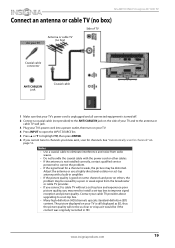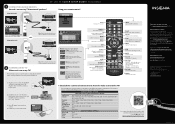Insignia NS-48D510NA15 Support and Manuals
Get Help and Manuals for this Insignia item

View All Support Options Below
Free Insignia NS-48D510NA15 manuals!
Problems with Insignia NS-48D510NA15?
Ask a Question
Free Insignia NS-48D510NA15 manuals!
Problems with Insignia NS-48D510NA15?
Ask a Question
Most Recent Insignia NS-48D510NA15 Questions
Wi-fi Connection
Is it possible to connect to WiFi on this model without a fire stick or Roku?
Is it possible to connect to WiFi on this model without a fire stick or Roku?
(Posted by whitehype9898 8 months ago)
Tengo Un Tv Insignia Ns48d510na15 Con Daño En La Fuente No Trabaja Como Arregla
(Posted by julefr2000 2 years ago)
Tv Only Goes To Channel 2.
My TV only goes to channel2. I can't change it with the remote or the side controls on the set. What...
My TV only goes to channel2. I can't change it with the remote or the side controls on the set. What...
(Posted by erv3 3 years ago)
I Am Looking For A Replacement Led Screen For An Insignia Ns-48d510na15.
I know it's a discontinued model but would like to know where I would be able to buy a replacement L...
I know it's a discontinued model but would like to know where I would be able to buy a replacement L...
(Posted by Wawuce 6 years ago)
Broken Lcd Screen
during a move, the person carying the tv pressed too hard onto the screen, cracking the lcd beneath ...
during a move, the person carying the tv pressed too hard onto the screen, cracking the lcd beneath ...
(Posted by akindredspirit 6 years ago)
Insignia NS-48D510NA15 Videos

Black Friday Deals NS-48D510NA15 Insignia 48" Class (47-5/8" Diag.) 1080p Black
Duration: :42
Total Views: 35
Duration: :42
Total Views: 35

Black Friday Deals NS-48D510NA15 Insignia 48" Class (47-5/8" Diag.) 1080p Black
Duration: :42
Total Views: 22
Duration: :42
Total Views: 22
Popular Insignia NS-48D510NA15 Manual Pages
Insignia NS-48D510NA15 Reviews
We have not received any reviews for Insignia yet.