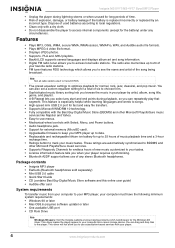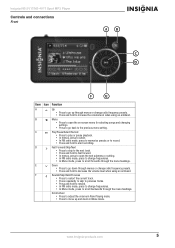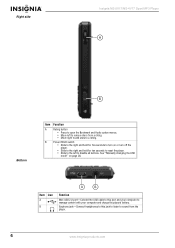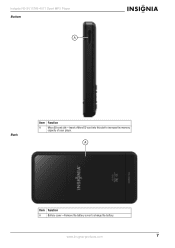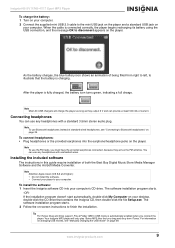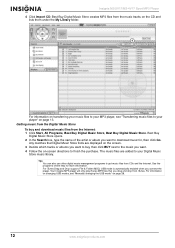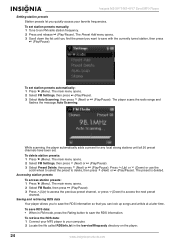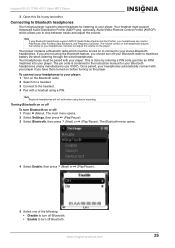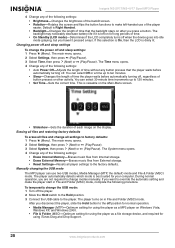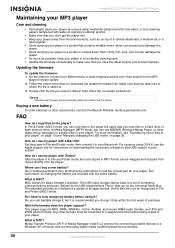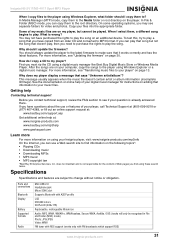Insignia NS-2V17b - Sport With Bluetooth 2 GB Digital Player Support and Manuals
Get Help and Manuals for this Insignia item

View All Support Options Below
Free Insignia NS-2V17b manuals!
Problems with Insignia NS-2V17b?
Ask a Question
Free Insignia NS-2V17b manuals!
Problems with Insignia NS-2V17b?
Ask a Question
Most Recent Insignia NS-2V17b Questions
How Do I Install The Nusbe33e_3 Drivers On Windows 7?
(Posted by troy44 12 years ago)
Popular Insignia NS-2V17b Manual Pages
Insignia NS-2V17b Reviews
We have not received any reviews for Insignia yet.