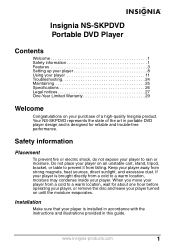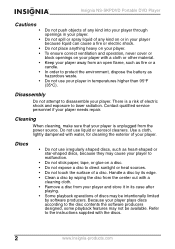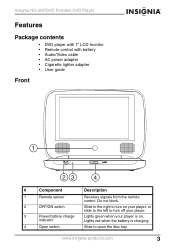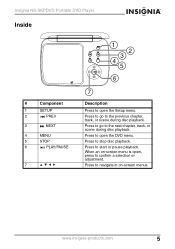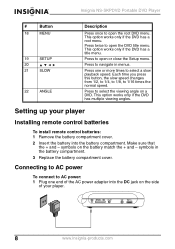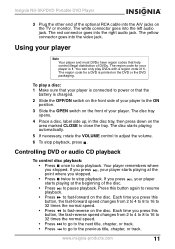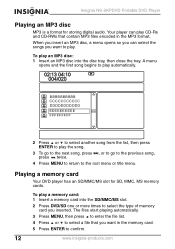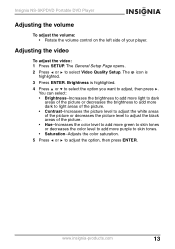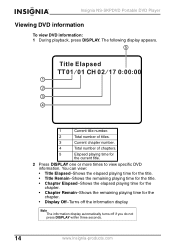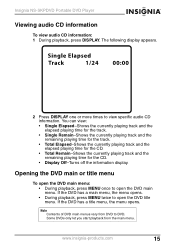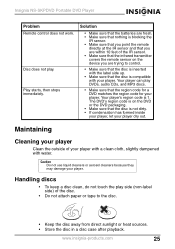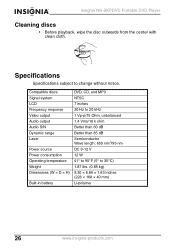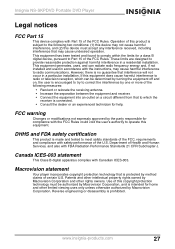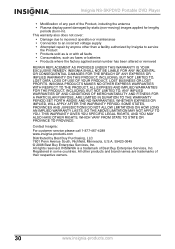Insignia NS-SKPDVD - DVD Player - 7 Support and Manuals
Get Help and Manuals for this Insignia item
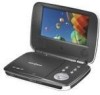
View All Support Options Below
Free Insignia NS-SKPDVD manuals!
Problems with Insignia NS-SKPDVD?
Ask a Question
Free Insignia NS-SKPDVD manuals!
Problems with Insignia NS-SKPDVD?
Ask a Question
Most Recent Insignia NS-SKPDVD Questions
Disc Reader
My dvd player reads no disc whenever i put a dvd in it even if its a new dvd. How do I find a replac...
My dvd player reads no disc whenever i put a dvd in it even if its a new dvd. How do I find a replac...
(Posted by alexrodriguezles 13 years ago)
Popular Insignia NS-SKPDVD Manual Pages
Insignia NS-SKPDVD Reviews
We have not received any reviews for Insignia yet.