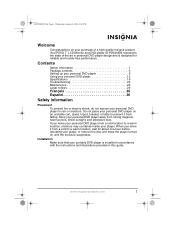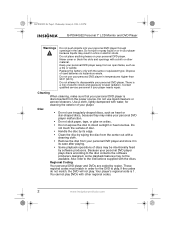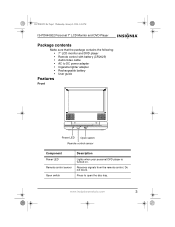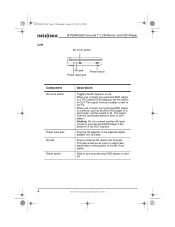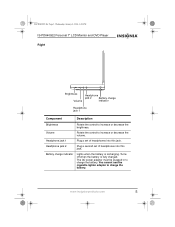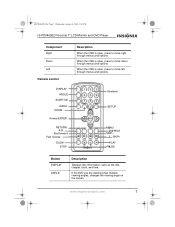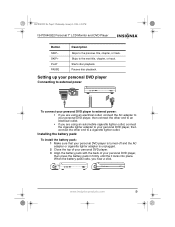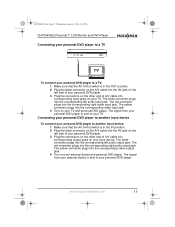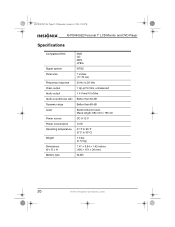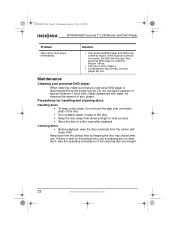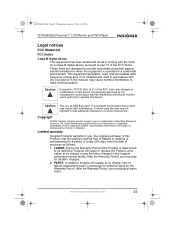Insignia IS-PD040922 - 7'portable Dvd Player Support and Manuals
Get Help and Manuals for this Insignia item
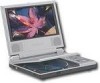
View All Support Options Below
Free Insignia IS-PD040922 manuals!
Problems with Insignia IS-PD040922?
Ask a Question
Free Insignia IS-PD040922 manuals!
Problems with Insignia IS-PD040922?
Ask a Question
Most Recent Insignia IS-PD040922 Questions
Need Replacement Battery Pack For Insignia Is-pd040922 Where Can I Prchase?
(Posted by lwhitacre2113 8 years ago)
How Can I Connect My Dvd Player To My Bose System?
Mp37
The DVD player was given to me, but I don't have instructions how to connect it to my Bose system. I...
The DVD player was given to me, but I don't have instructions how to connect it to my Bose system. I...
(Posted by Maryfair37 11 years ago)
Where Can I Find A Place To Get A Replacement Battery For My Dvd Travel Theater?
THE PRODUCT # IS IS-PD040922 AND SERIAL # IS 003693
THE PRODUCT # IS IS-PD040922 AND SERIAL # IS 003693
(Posted by timothyg72 12 years ago)
My 7 Lcd Monitor Screen Doesn't Show A Videos Any More,sn:014682 Thank You.
i can't watch any movie any more,audio working,the screen doesn't turn blue like it was it became bl...
i can't watch any movie any more,audio working,the screen doesn't turn blue like it was it became bl...
(Posted by kbemine 12 years ago)
Power Cord, Etc. Missing
Wondering where I can obtain power cord, manual, charger, whatever, for this DVD player. Thanks.
Wondering where I can obtain power cord, manual, charger, whatever, for this DVD player. Thanks.
(Posted by robyn 12 years ago)
Popular Insignia IS-PD040922 Manual Pages
Insignia IS-PD040922 Reviews
We have not received any reviews for Insignia yet.