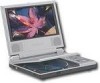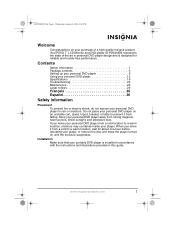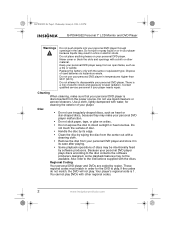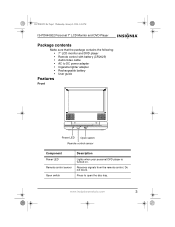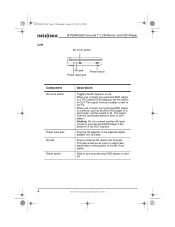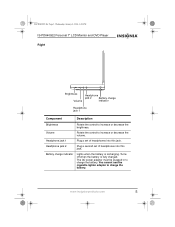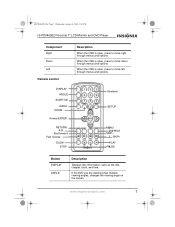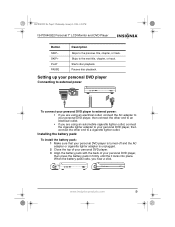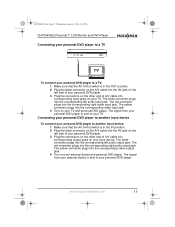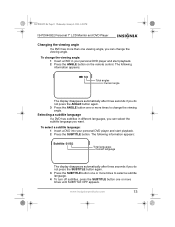Insignia IS-PD040922 Support Question
Find answers below for this question about Insignia IS-PD040922 - 7'portable Dvd Player.Need a Insignia IS-PD040922 manual? We have 1 online manual for this item!
Question posted by Maryfair37 on December 31st, 2012
How Can I Connect My Dvd Player To My Bose System? Mp37
The DVD player was given to me, but I don't have instructions how to connect it to my Bose system. I tried connecting from the portals but it makes a loud buzzing sound. I'd like to play my cd's from it. Also, I can't seem to play the DVDs. The screen comes on, but the dvd doesn't play. I haven't used this device in a few years and forgot how to start it. Tried every button, but nothing happens.
Thanks for any help.
Current Answers
Related Insignia IS-PD040922 Manual Pages
Similar Questions
Need Replacement Battery Pack For Insignia Is-pd040922 Where Can I Prchase?
(Posted by lwhitacre2113 8 years ago)
Portable Dvd Player Not Working
I have an Insignia NS-8PDVD and out of the blue it quit in me. I think the red light that reads the ...
I have an Insignia NS-8PDVD and out of the blue it quit in me. I think the red light that reads the ...
(Posted by kathleeneddy2 9 years ago)
Where Can I Find A Place To Get A Replacement Battery For My Dvd Travel Theater?
THE PRODUCT # IS IS-PD040922 AND SERIAL # IS 003693
THE PRODUCT # IS IS-PD040922 AND SERIAL # IS 003693
(Posted by timothyg72 12 years ago)
Insignia Ns-7dpdvd - Dvd Player - 7.
Charge
I plugged in DC plug to charge there is no light letting me know the battery is charging, but the pl...
I plugged in DC plug to charge there is no light letting me know the battery is charging, but the pl...
(Posted by kathylerma 12 years ago)
Power Cord, Etc. Missing
Wondering where I can obtain power cord, manual, charger, whatever, for this DVD player. Thanks.
Wondering where I can obtain power cord, manual, charger, whatever, for this DVD player. Thanks.
(Posted by robyn 12 years ago)