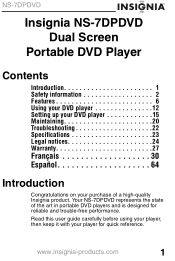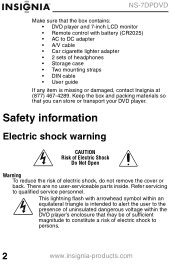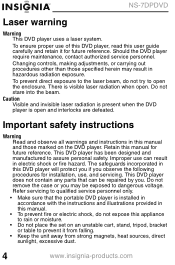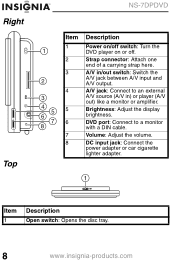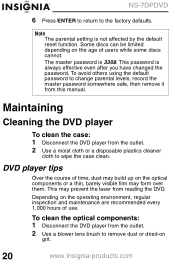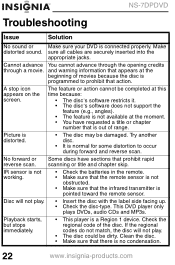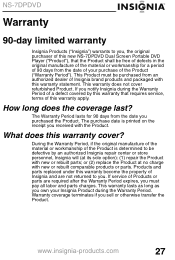Insignia NS-7DPDVD - DVD Player - 7 Support and Manuals
Get Help and Manuals for this Insignia item

View All Support Options Below
Free Insignia NS-7DPDVD manuals!
Problems with Insignia NS-7DPDVD?
Ask a Question
Free Insignia NS-7DPDVD manuals!
Problems with Insignia NS-7DPDVD?
Ask a Question
Most Recent Insignia NS-7DPDVD Questions
When I Connect To The Second Monitor Do I Need Another Power Cord.
(Posted by Anonymous-64963 11 years ago)
Insignia Ns-7dpdvd - Dvd Player - 7.
Charge
I plugged in DC plug to charge there is no light letting me know the battery is charging, but the pl...
I plugged in DC plug to charge there is no light letting me know the battery is charging, but the pl...
(Posted by kathylerma 12 years ago)
Extra Monitor (insignia Ns-7dpdvd)
my extra monitor is not working. I can hear the voice, but the picture is very, very dark. How can I...
my extra monitor is not working. I can hear the voice, but the picture is very, very dark. How can I...
(Posted by d1kilo 12 years ago)
Popular Insignia NS-7DPDVD Manual Pages
Insignia NS-7DPDVD Reviews
We have not received any reviews for Insignia yet.