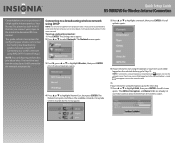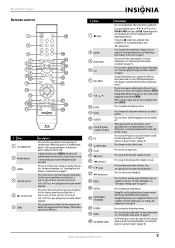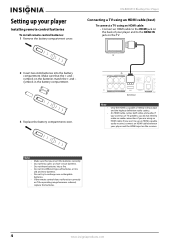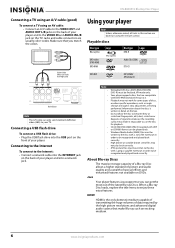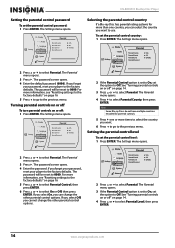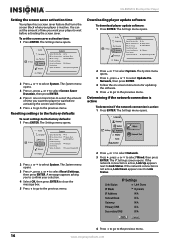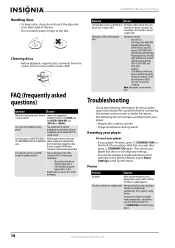Insignia NS-BRDVD3 - Blu-Ray Disc Player Support and Manuals
Get Help and Manuals for this Insignia item

View All Support Options Below
Free Insignia NS-BRDVD3 manuals!
Problems with Insignia NS-BRDVD3?
Ask a Question
Free Insignia NS-BRDVD3 manuals!
Problems with Insignia NS-BRDVD3?
Ask a Question
Most Recent Insignia NS-BRDVD3 Questions
Remote And Blu Ray
i would like to program my ns rc03a 13 to control my sony blu ray is this posible and if so how?
i would like to program my ns rc03a 13 to control my sony blu ray is this posible and if so how?
(Posted by mfrye71 10 years ago)
How Do I Stream Amazon Prime Instant Videos To My Blu-ray Player
(Posted by marie032754 10 years ago)
How To Clean Player
Do I need a special disc to clean my Insignia blu ray disc player or is there another way to clean i...
Do I need a special disc to clean my Insignia blu ray disc player or is there another way to clean i...
(Posted by millsgary 11 years ago)
Prohibited
I keep getting a Prohibited pop up when I try to watch this movie. I have watched two other Blue Ray...
I keep getting a Prohibited pop up when I try to watch this movie. I have watched two other Blue Ray...
(Posted by drivemrd 12 years ago)
Picture Issues.
I am not able to get a picture from my player no matter what type of connection I use, I have tried ...
I am not able to get a picture from my player no matter what type of connection I use, I have tried ...
(Posted by bigbob12377 13 years ago)
Insignia NS-BRDVD3 Videos
Popular Insignia NS-BRDVD3 Manual Pages
Insignia NS-BRDVD3 Reviews
We have not received any reviews for Insignia yet.