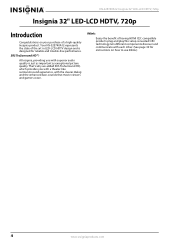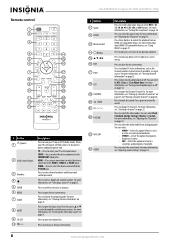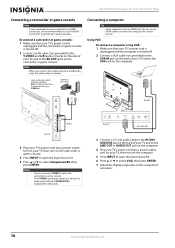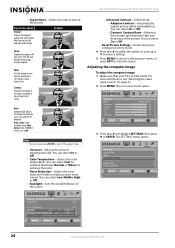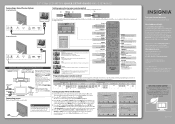Insignia NS-32E740A12 Support Question
Find answers below for this question about Insignia NS-32E740A12.Need a Insignia NS-32E740A12 manual? We have 10 online manuals for this item!
Question posted by noterys on August 31st, 2013
I Lost The Hd Picture On My 32' Insigna Tv - Model # Ns-32e740a12.
I need your help. Thanks
Current Answers
Answer #1: Posted by StLFanMan on September 10th, 2013 9:03 AM
You may want to try re-running the Auto Channel Scan on your NS-32E740A12. Press Menu, then press "LEFT arrow" or "Right arrow" to highlight channels and press Enter. Press "UP" or "DOWN" to highlight Auto Channel Search, then press Enter. Press "UP" or "DOWN" to highlight Antenna, Cable, or Cable/Satellite Box, then press Enter.
For more information, you can consult the User Manual=page 27 for further details. http://www.insigniaproducts.com/products/televisions/NS-32E740A12.html
Related Insignia NS-32E740A12 Manual Pages
Similar Questions
Where Can I Download The Firmware For Insgnia Tv Model Ns-46d40sna14 ?
Where can I download the firmware for INSGNIA TV model NS-46D40SNA14 ?
Where can I download the firmware for INSGNIA TV model NS-46D40SNA14 ?
(Posted by alfredalliven 2 years ago)
My Tv Model Ns-rc05a-11 Making A Ringing Noise
My tv model NS-RC05A -11 is producing a ringing noise with no sound from the tv but the ringing nois...
My tv model NS-RC05A -11 is producing a ringing noise with no sound from the tv but the ringing nois...
(Posted by Tameka1029 8 years ago)
Can I Watch Video From My Usb Stick On A Insignia Ns-32e740a12
(Posted by aarnteres 9 years ago)
A 4' Black Frame Appears Around My Tv Making The Picture Very Small. Help!
(Posted by nuala 11 years ago)
Tv Wont Turn On
My insignia was working fine this morning and when i came home i tried to turn on my tv and the red ...
My insignia was working fine this morning and when i came home i tried to turn on my tv and the red ...
(Posted by JayneBartello 12 years ago)