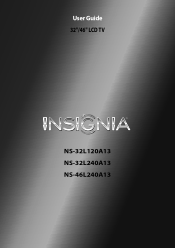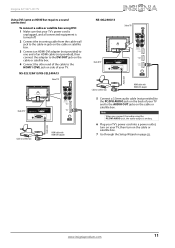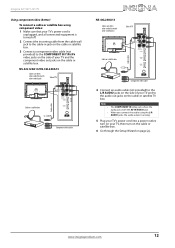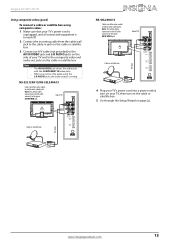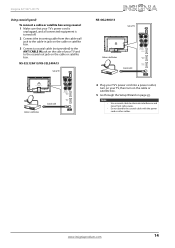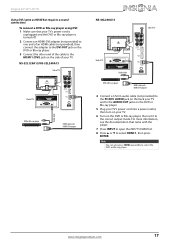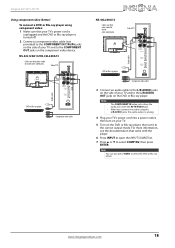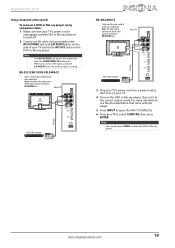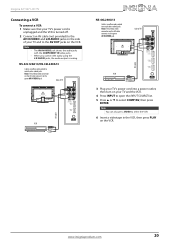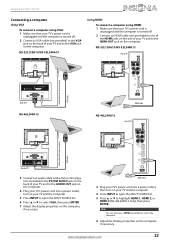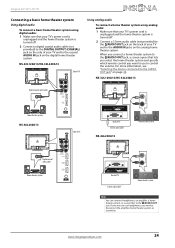Insignia NS-32L120A13 Support Question
Find answers below for this question about Insignia NS-32L120A13.Need a Insignia NS-32L120A13 manual? We have 9 online manuals for this item!
Question posted by visitton on September 20th, 2013
Vhs Tapes - Will They Play On Ns-32l120a13
I have a VCR which still has a slot for older VHS tapes; will the model Insignia NS-32L120A13.
Current Answers
Answer #1: Posted by StLFanMan on September 23rd, 2013 9:10 AM
As long as you have the appropriate connections (RCA, component, HDMI) type of cables connected to your VCR from one end, to the TV with the other end, it should work just fine. Just be sure to select the input on the TV that your VCR is connected to, in order to use the VCR for playback.
Related Insignia NS-32L120A13 Manual Pages
Similar Questions
Power Cord Replacement
Where can i buy a power cord for my tv NS-32L450A11
Where can i buy a power cord for my tv NS-32L450A11
(Posted by clopez1229 6 years ago)
Update And Reset
How ro update and rest my insignia tv model NS-32L120A13
How ro update and rest my insignia tv model NS-32L120A13
(Posted by Highboii 6 years ago)
Model Ns-32l120a13.
my picture is having a delay. Where it' leaving an imprint from and earlir seen
my picture is having a delay. Where it' leaving an imprint from and earlir seen
(Posted by Highboii 6 years ago)
Does The Insignia Ns 32l120a13 Tv Need A Flashdrive To Work?
(Posted by Anonymous-125125 10 years ago)