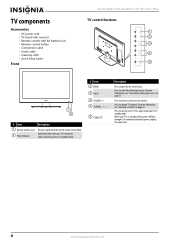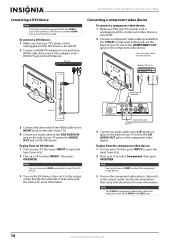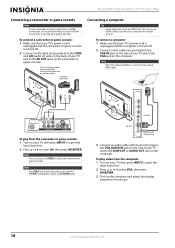Insignia NS-32L450A11 Support Question
Find answers below for this question about Insignia NS-32L450A11.Need a Insignia NS-32L450A11 manual? We have 6 online manuals for this item!
Question posted by clopez1229 on April 4th, 2018
Power Cord Replacement
Where can i buy a power cord for my tv NS-32L450A11
Current Answers
Answer #1: Posted by waelsaidani1 on April 5th, 2018 2:29 AM
Hello you can order one here: https://www.amazon.com/PlatinumPower-Insignia-NS-39L240A13-NS-46L240A13-NS-32L120A13/dp/B01LZ9I9BH
Related Insignia NS-32L450A11 Manual Pages
Similar Questions
No Power To Tv
I have power to the outlet that the TV is plugged into but TV will not turn on with the remote or th...
I have power to the outlet that the TV is plugged into but TV will not turn on with the remote or th...
(Posted by nmanthe1 7 years ago)
Need A New Power Cord Where Do I Order This
I have a ns24d510a15 insignia tv the power cord is missing where do I order a new one
I have a ns24d510a15 insignia tv the power cord is missing where do I order a new one
(Posted by Yvonneqd 8 years ago)
Digital Converter
I have an Insignia TV ns-32l450a11 does it have a digital converter in it? I bought it about 3-4 yea...
I have an Insignia TV ns-32l450a11 does it have a digital converter in it? I bought it about 3-4 yea...
(Posted by danmarg123 9 years ago)
Need A Part
I need to purchase the base stand for the Insignia Model NS-32L450A11
I need to purchase the base stand for the Insignia Model NS-32L450A11
(Posted by tremoulis 10 years ago)
Replacement Screen Ns-24e340a13
Is there a replacement screen for the NS-24E340A13 available?
Is there a replacement screen for the NS-24E340A13 available?
(Posted by cygnus359 11 years ago)