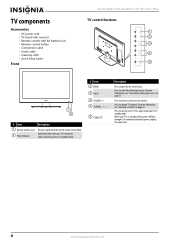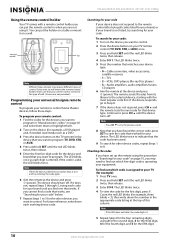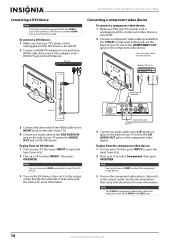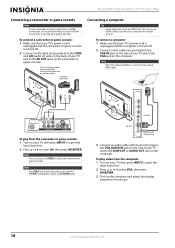Insignia NS-32L450A11 Support Question
Find answers below for this question about Insignia NS-32L450A11.Need a Insignia NS-32L450A11 manual? We have 6 online manuals for this item!
Question posted by tremoulis on January 5th, 2014
Need A Part
I need to purchase the base stand for the Insignia Model NS-32L450A11
Current Answers
Related Insignia NS-32L450A11 Manual Pages
Similar Questions
Power Cord Replacement
Where can i buy a power cord for my tv NS-32L450A11
Where can i buy a power cord for my tv NS-32L450A11
(Posted by clopez1229 6 years ago)
Digital Converter
I have an Insignia TV ns-32l450a11 does it have a digital converter in it? I bought it about 3-4 yea...
I have an Insignia TV ns-32l450a11 does it have a digital converter in it? I bought it about 3-4 yea...
(Posted by danmarg123 9 years ago)
Do You Have The Base Stand For Insignia Model Ns-lcd42hd09?
We need a base stand for the TV model mentioned above.
We need a base stand for the TV model mentioned above.
(Posted by belmberger 10 years ago)
I Need A Replacement Stand For Ns-lbd32x-10a
Do You Have A Replacement Table Top Stand For The Ns-lbd32x-10a?
Do You Have A Replacement Table Top Stand For The Ns-lbd32x-10a?
(Posted by denise82190 10 years ago)
Insignia Ns-46l550a11: Screws Needed For Tv Stand (2 Sets Of 4)?
What size screws (mm) are needed to mount the television to the stand? There are two sets: one set...
What size screws (mm) are needed to mount the television to the stand? There are two sets: one set...
(Posted by vickygaston 12 years ago)