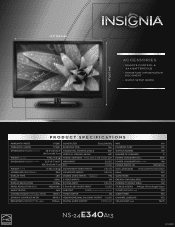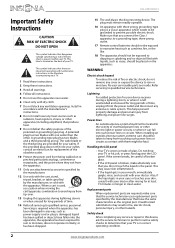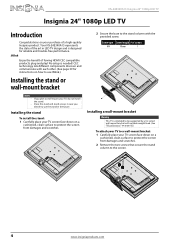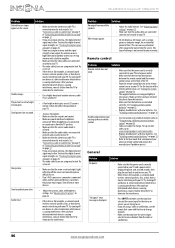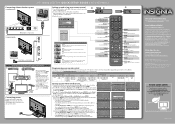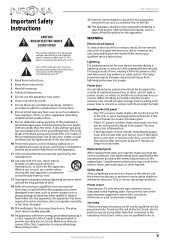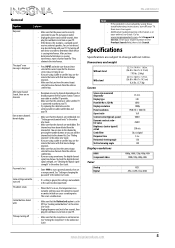Insignia NS-24E340A13 Support Question
Find answers below for this question about Insignia NS-24E340A13.Need a Insignia NS-24E340A13 manual? We have 13 online manuals for this item!
Question posted by cygnus359 on March 18th, 2013
Replacement Screen Ns-24e340a13
Is there a replacement screen for the NS-24E340A13 available?
Current Answers
Answer #1: Posted by tintinb on March 19th, 2013 12:26 AM
After a thorough research, I did not find the compatible replacement screen for your Insignia NS-24E340A13 online. However, you can still try buying it from the repair center and I suggest that let them do the replacement. Do not experiment with your TV unless if you are a certified electronics technician.
If you have more questions, please don't hesitate to ask here at HelpOwl. Experts here are always willing to answer your questions to the best of our knowledge and expertise.
Regards,
Tintin
Related Insignia NS-24E340A13 Manual Pages
Similar Questions
Is There A Software Update For My Insignia Ns-50p650a11 Available?
Is there a Software update available for my Insignia NS-50P650A11?
Is there a Software update available for my Insignia NS-50P650A11?
(Posted by Laurajpoindexter 3 years ago)
Driver For Ns-24e340a13
Please provide me the driver for NS-24E340A13
Please provide me the driver for NS-24E340A13
(Posted by aalmamun 7 years ago)
Ns-24e340a13 How To Use As Monitor For Laptop?
Can my laptop use the Insignia tv captioned above as a monitor just by attaching the VGA cable and w...
Can my laptop use the Insignia tv captioned above as a monitor just by attaching the VGA cable and w...
(Posted by meshe 10 years ago)
Wii Conection To Model Ns 24e340a13
Hi. I'm trying to connect mi wii console to this tv But the cable i have doesn't match the inputs on...
Hi. I'm trying to connect mi wii console to this tv But the cable i have doesn't match the inputs on...
(Posted by Bia76 11 years ago)