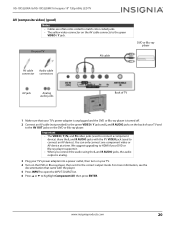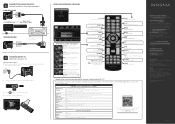Insignia NS-19D220NA16 Support and Manuals
Get Help and Manuals for this Insignia item

View All Support Options Below
Free Insignia NS-19D220NA16 manuals!
Problems with Insignia NS-19D220NA16?
Ask a Question
Free Insignia NS-19D220NA16 manuals!
Problems with Insignia NS-19D220NA16?
Ask a Question
Most Recent Insignia NS-19D220NA16 Questions
Tv Code # For Nd-19d220na16 So I Can Program Cable Temote
Tv code to program cane remot
Tv code to program cane remot
(Posted by Adkinsrobertj70 6 years ago)
Popular Insignia NS-19D220NA16 Manual Pages
Insignia NS-19D220NA16 Reviews
We have not received any reviews for Insignia yet.