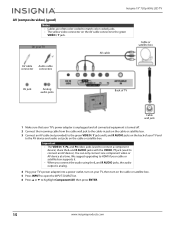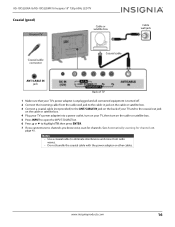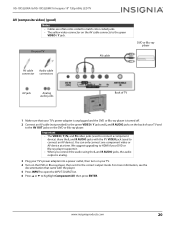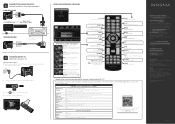Insignia NS-19D220NA16 Support Question
Find answers below for this question about Insignia NS-19D220NA16.Need a Insignia NS-19D220NA16 manual? We have 12 online manuals for this item!
Question posted by Adkinsrobertj70 on March 2nd, 2018
Tv Code # For Nd-19d220na16 So I Can Program Cable Temote
Tv code to program cane remot
Current Answers
Answer #1: Posted by Odin on March 2nd, 2018 11:24 AM
It depends on which remote. With that information you should be able to find the answer at http://codesforuniversalremotes.com/
Hope this is useful. Please don't forget to click the Accept This Answer button if you do accept it. My aim is to provide reliable helpful answers, not just a lot of them. See https://www.helpowl.com/profile/Odin.
Related Insignia NS-19D220NA16 Manual Pages
Similar Questions
How To Turn On The Tv With Out The Remote.
(Posted by Anonymous-168241 3 years ago)
How Do You Program The Remote?
My Insignia model NS-32E44OA3 isdisplaying a message PleaseRun Channel Auto Scan. I am hooked up to ...
My Insignia model NS-32E44OA3 isdisplaying a message PleaseRun Channel Auto Scan. I am hooked up to ...
(Posted by rickbass 11 years ago)