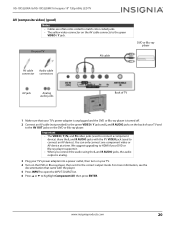Insignia NS-24D310NA17 Support and Manuals
Get Help and Manuals for this Insignia item

View All Support Options Below
Free Insignia NS-24D310NA17 manuals!
Problems with Insignia NS-24D310NA17?
Ask a Question
Free Insignia NS-24D310NA17 manuals!
Problems with Insignia NS-24D310NA17?
Ask a Question
Most Recent Insignia NS-24D310NA17 Questions
How To Turn On The Tv With Out The Remote.
(Posted by Anonymous-168241 2 years ago)
Does My Ns-24d310na17 Tv Have Pvr Software?
Does my NS-24D310NA17 TV have PVR software ? Can I record TV onto a USB flashdrive ?
Does my NS-24D310NA17 TV have PVR software ? Can I record TV onto a USB flashdrive ?
(Posted by rnldroyce 5 years ago)
Tv Without Remote
Can I operate this tv without the remote? Like turn up sound and change channels?
Can I operate this tv without the remote? Like turn up sound and change channels?
(Posted by Ksm8992 7 years ago)
I Wanna Listen To Music
I'm trying to play music through my insignia 24" tv (model number:NS-24D310NA17) using my RCA aux co...
I'm trying to play music through my insignia 24" tv (model number:NS-24D310NA17) using my RCA aux co...
(Posted by astubblefield686 7 years ago)
Popular Insignia NS-24D310NA17 Manual Pages
Insignia NS-24D310NA17 Reviews
We have not received any reviews for Insignia yet.