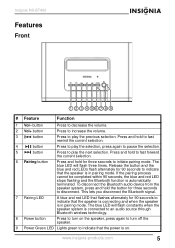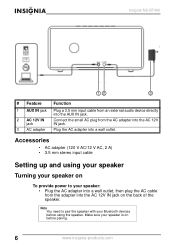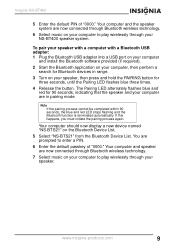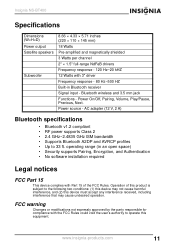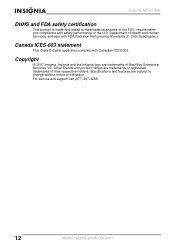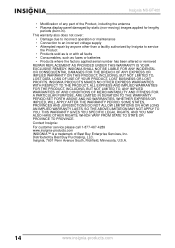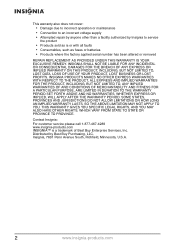Insignia NS-BT400 - 2.1-CH Wireless Speaker Sys Support and Manuals
Get Help and Manuals for this Insignia item

View All Support Options Below
Free Insignia NS-BT400 manuals!
Problems with Insignia NS-BT400?
Ask a Question
Free Insignia NS-BT400 manuals!
Problems with Insignia NS-BT400?
Ask a Question
Most Recent Insignia NS-BT400 Questions
I Dropped The Wall Ac Adapter. Now It Won't Work. Why? How Do I Fix.
(Posted by skiaekdb 11 years ago)
My Pin
On the ns-bt400 it ask for a pin when pairing to my iPad, where can I find my pin?
On the ns-bt400 it ask for a pin when pairing to my iPad, where can I find my pin?
(Posted by Hknox 11 years ago)
I Forgot The Passcode, So I Can't Pair The Speakers With My New Phone!
I forgot the passcode, so I can't pair the speakers with my new phone!
I forgot the passcode, so I can't pair the speakers with my new phone!
(Posted by beichenlaub1 12 years ago)
My Speaker Is Paired But Won't Play Music
My speaker is paired with my iPhone. I can skip songs and pause songs on my speaker but I can't hear...
My speaker is paired with my iPhone. I can skip songs and pause songs on my speaker but I can't hear...
(Posted by jckissinger 12 years ago)
Insignia NS-BT400 Videos
Popular Insignia NS-BT400 Manual Pages
Insignia NS-BT400 Reviews
We have not received any reviews for Insignia yet.