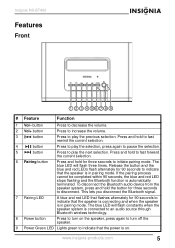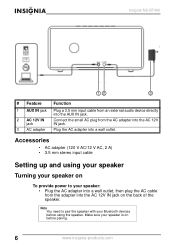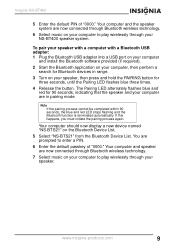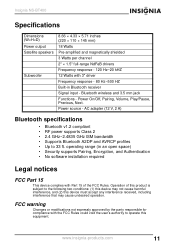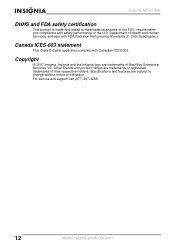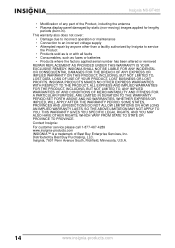Insignia NS-BT400 Support Question
Find answers below for this question about Insignia NS-BT400 - 2.1-CH Wireless Speaker Sys.Need a Insignia NS-BT400 manual? We have 2 online manuals for this item!
Question posted by skiaekdb on September 28th, 2012
I Dropped The Wall Ac Adapter. Now It Won't Work. Why? How Do I Fix.
The person who posted this question about this Insignia product did not include a detailed explanation. Please use the "Request More Information" button to the right if more details would help you to answer this question.
Current Answers
Related Insignia NS-BT400 Manual Pages
Similar Questions
Open And Repair A Insignia Bluetooth Speaker
I need to fix the charging port on my insignia Bluetooth speaker NS-SPBTWAVE2
I need to fix the charging port on my insignia Bluetooth speaker NS-SPBTWAVE2
(Posted by cpercell42 6 months ago)
My Speakers Just Stop Working And I'm Trying To Find A Universal Remote For It
Is the a substitute for the insignia eeomot for this product if original remote not working properly...
Is the a substitute for the insignia eeomot for this product if original remote not working properly...
(Posted by najapruitt1 3 years ago)
Ac Cord Replacement
Where can I buy a replacement AC cord for the Isignia NS-CSPGASP-G?
Where can I buy a replacement AC cord for the Isignia NS-CSPGASP-G?
(Posted by roemerglobal 5 years ago)
Where Can I Find Power Adapter For Insignia Ns-3099 Computer Speakers?
In need of power adapter for Insignia computer speakers 2.1 model NS-3099. 40watt. 14 volt. Problem ...
In need of power adapter for Insignia computer speakers 2.1 model NS-3099. 40watt. 14 volt. Problem ...
(Posted by marie1260 9 years ago)
Sub Output Not Working On Any Dolby Settings
Sub output not working on any Dolby settings???
Sub output not working on any Dolby settings???
(Posted by Allen1454715 10 years ago)