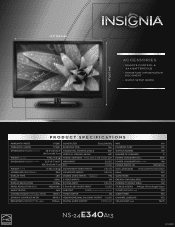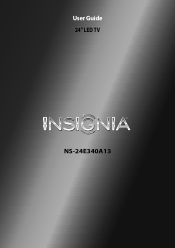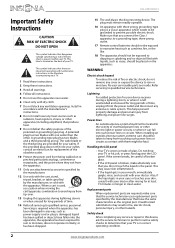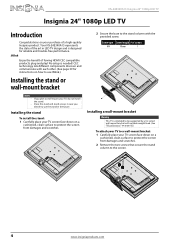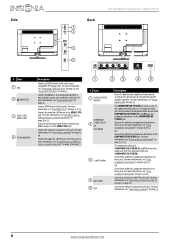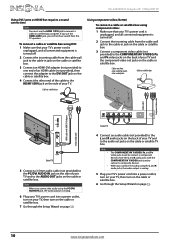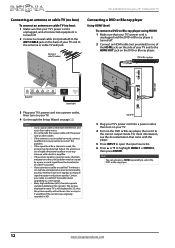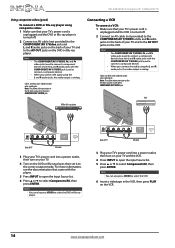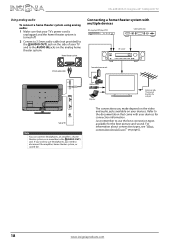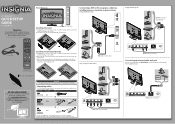Insignia NS-24E340A13 Support Question
Find answers below for this question about Insignia NS-24E340A13.Need a Insignia NS-24E340A13 manual? We have 13 online manuals for this item!
Question posted by aalmamun on December 29th, 2016
Driver For Ns-24e340a13
Please provide me the driver for NS-24E340A13
Current Answers
Answer #1: Posted by Troubleshooter101 on December 29th, 2016 10:20 PM
You can download the driver form here
http://www.solvusoft.com/en/update/drivers/monitor/insignia/models/
Thanks
Please respond to my effort to provide you with the best possible solution by using the "Acceptable Solution" and/or the "Helpful" buttons when the answer has proven to be helpful. Please feel free to submit further info for your question, if a solution was not provided. I appreciate the opportunity to serve you!
Troublshooter101
Related Insignia NS-24E340A13 Manual Pages
Similar Questions
Where To Find Driver For Ns-puh37h-bk / Ns-pu37h-bk-c
driver for USB to HDMI adapter for Windows 10
driver for USB to HDMI adapter for Windows 10
(Posted by pcarpenter13606 5 years ago)
Our New Insigna Ns-20ed31ona15 Keeps Shutting Down
Our new insigna NS-20ED31ONA15 plays a DVD a short time then shows power off in 30 sec after 15 or s...
Our new insigna NS-20ED31ONA15 plays a DVD a short time then shows power off in 30 sec after 15 or s...
(Posted by sdavenport 8 years ago)
Ns-24e340a13 How To Use As Monitor For Laptop?
Can my laptop use the Insignia tv captioned above as a monitor just by attaching the VGA cable and w...
Can my laptop use the Insignia tv captioned above as a monitor just by attaching the VGA cable and w...
(Posted by meshe 10 years ago)
Replacement Screen Ns-24e340a13
Is there a replacement screen for the NS-24E340A13 available?
Is there a replacement screen for the NS-24E340A13 available?
(Posted by cygnus359 11 years ago)
Wii Conection To Model Ns 24e340a13
Hi. I'm trying to connect mi wii console to this tv But the cable i have doesn't match the inputs on...
Hi. I'm trying to connect mi wii console to this tv But the cable i have doesn't match the inputs on...
(Posted by Bia76 11 years ago)