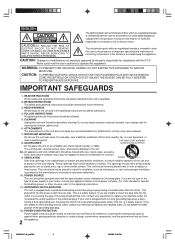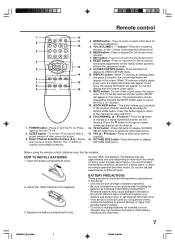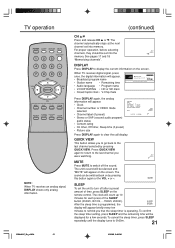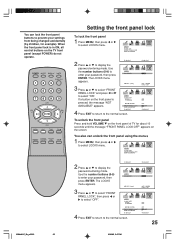Insignia NS-46E480A13 / NS-46E480A13A Support Question
Find answers below for this question about Insignia NS-46E480A13 / NS-46E480A13A.Need a Insignia NS-46E480A13 / NS-46E480A13A manual? We have 2 online manuals for this item!
Question posted by pcarpenter13606 on September 4th, 2018
Where To Find Driver For Ns-puh37h-bk / Ns-pu37h-bk-c
driver for USB to HDMI adapter for Windows 10
Current Answers
Related Insignia NS-46E480A13 / NS-46E480A13A Manual Pages
Similar Questions
Driver For Ns-24e340a13
Please provide me the driver for NS-24E340A13
Please provide me the driver for NS-24E340A13
(Posted by aalmamun 7 years ago)
Our New Insigna Ns-20ed31ona15 Keeps Shutting Down
Our new insigna NS-20ED31ONA15 plays a DVD a short time then shows power off in 30 sec after 15 or s...
Our new insigna NS-20ED31ONA15 plays a DVD a short time then shows power off in 30 sec after 15 or s...
(Posted by sdavenport 8 years ago)
Connect Ns-whp314 Wireless Stereo Headphones To Ns-32d512na15 Led Tv
What is the correct connection of Insignia NS-WHP314 wireless stereo headphones to an Insignia NS-32...
What is the correct connection of Insignia NS-WHP314 wireless stereo headphones to an Insignia NS-32...
(Posted by RDWOOD75438 9 years ago)
Replacement Screen Ns-24e340a13
Is there a replacement screen for the NS-24E340A13 available?
Is there a replacement screen for the NS-24E340A13 available?
(Posted by cygnus359 11 years ago)