Insignia NS-46E480A13 / NS-46E480A13A Support and Manuals
Get Help and Manuals for this Insignia item
This item is in your list!

View All Support Options Below
Free Insignia NS-46E480A13 / NS-46E480A13A manuals!
Problems with Insignia NS-46E480A13 / NS-46E480A13A?
Ask a Question
Free Insignia NS-46E480A13 / NS-46E480A13A manuals!
Problems with Insignia NS-46E480A13 / NS-46E480A13A?
Ask a Question
Most Recent Insignia NS-46E480A13 / NS-46E480A13A Questions
Where To Find Driver For Ns-puh37h-bk / Ns-pu37h-bk-c
driver for USB to HDMI adapter for Windows 10
driver for USB to HDMI adapter for Windows 10
(Posted by pcarpenter13606 5 years ago)
Popular Insignia NS-46E480A13 / NS-46E480A13A Manual Pages
User Manual (English) - Page 1


... code.
OWNER'S MANUAL
26" WIDE FLAT DIGITAL TELEVISION
IS-TV040927
ATTENTION
If you purchase a universal remote control from the factory, the TV/CABLE menu option is set this manual thoroughly.
3R90401C_En_cover
1
3/26/05, 2:46 PM IF CONTACT WITH CUSTOMER SERVICE IS REQUIRED PLEASE HAVE THE MODEL NUMBER READY PRIOR TO THE CALL
CUSTOMER SERVICE - 1-877-467-4289
INSIGNIA...
User Manual (English) - Page 3


...unattended and unused for the grounding electrode.
18. When installing an outside antenna system, extreme care should be connected to the grounding system of the building, as opening or removing covers may result in particular, specifies that provides guidelines for service.
20. b. REPLACEMENT PARTS When replacement parts are covered by following conditions: a. POWER LINES An...
User Manual (English) - Page 4


...Parts and functions 6 Remote control 7 Antenna connections 8 Cable TV connections 9 Connections to other equipment 10 Starting setup 15 Setting the language 16 Memorizing channels 17 Setting your favorite channels 19
OPERATION
TV operation 20 Setting the V-Chip 22 Setting...signal strength 42
OTHERS
Troubleshooting 43 Specifications Back cover
4
3R90401C_En_p02-09
4
3/26/05, 2:46 PM
User Manual (English) - Page 10


...panel), COMPONENT1, or COMPONENT2 depending on the model and features of the TV. Pressing TV... dependent on which input jacks you used to change). Check the Owner's Manual provided with a S-VIDEO cord to the S-VIDEO IN jack on the...TV
3R90401C_En_p10-14
10
3/26/05, 2:46 PM VIDEO3 4. COMPONENT2
SELECT : /0-5 SET : ENTER
To Audio/Video OUT
Audio/Video cord (not supplied) To AUDIO/VIDEO IN...
User Manual (English) - Page 16


... choose from three different languages (English, French and Spanish) for more than 15 seconds, the MENU screen will appear.
2 Then press or to select SETUP menu.
SETUP LANGUAGE CLOCK SET TV/CABLE AUTO CH MEMORY ADD/DELETE
:SELECT
ENGLISH 12:00 AM CABLE
:ADJUST
3 Press ▲ or ▼ to the normal screen. The...
User Manual (English) - Page 22


... separately. Your original remote control will be set this data is now registered and the V-Chip menu will appear.
The restriction applies to confirm, then press ENTER. To use the V-Chip function, you forget the password, con
tact Customer Service at 1-877467-4289 for assistance. SELECT : [0-9]
SET : ENTER END : EXIT
" " appears instead of the...
User Manual (English) - Page 28


... CH MEMORY ADD/DELETE
3 Press ▲ or ▼ to set the minutes.
:SELECT
SETUP LANGUAGE CLOCK SET TV/CABLE AUTO CH MEMORY ADD/DELETE
:SELECT
SETUP LANGUAGE CLOCK SET TV/CABLE AUTO CH MEMORY ADD/DELETE
:SELECT
5 Press EXIT to return to select SETUP menu. SETUP LANGUAGE CLOCK SET TV/CABLE AUTO CH MEMORY ADD/DELETE
2 Press ▲...
User Manual (English) - Page 31
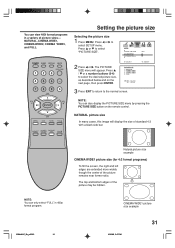
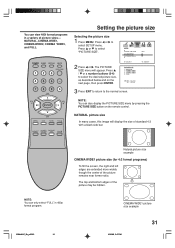
... : NATURAL 1 : CINEMA WIDE1 2 : CINEMA WIDE2 3 : CINEMA WIDE3 4 : FULL
SELECT : [0-4] SET : ENTER
3 Press EXIT to return to select the desired picture size, as described below and on the remote...many cases, this image will appear.
NATURAL, CINEMA WIDE1, CINEMA WIDE2, CINEMA WIDE3, and FULL. SETUP
CLOSED CAPTION
CC ADVANCED PICTURE SIZE PICTURE SCROLL
2 Press or . OFF : ADJUST
NOTE: You can ...
User Manual (English) - Page 33


... CINEMA WIDE3 : -10 to adjust the vertical position of the picture. You can scroll the picture in CINEMA WIDE2 and CINEMA WIDE3
Setting the picture scroll
1 Press MENU in CINEMA
WIDE2 or CINEMA WIDE3 mode.
SETUP LANGUAGE CLOCK SET TV/CABLE AUTO CH MEMORY ADD/DELETE
:SELECT
ENGLISH 12:00 AM CABLE
:ADJUST...
User Manual (English) - Page 37


...
: SELECT
: ADJUST
When Digital signal is received, no caption signal is
received, you can choose
from C1, C2, C3, C4, C5, C6
SETUP
and OFF. In this happens, set the
Closed Caption feature to "OFF".
• When selecting Closed Captions, the captioning will be displayed pushing CLOSED CAPTION.
4 Press or to the...
User Manual (English) - Page 38


...SIZE: AUTO, SMALL, STANDARD, LARGE
TEXT TYPE:
AUTO, DEFAULT, MONO W.
SETUP LANGUAGE CLOCK SET TV/CABLE AUTO CH MEMORY ADD/DELETE
ENGLISH 12:00 AM CABLE
3 Press ▲ or ▼ to ...select SETUP menu. SERIF, MONO W/O SERIF, PROP. W/O SERIF, CASUAL, CURSIVE, SMALL CAPITALS
TEXT ...
User Manual (English) - Page 42


...
available for analog channels. • After 240 seconds, SIGNAL
METER screen will return to the normal screen. SETUP LANGUAGE CLOCK SET TV/CABLE AUTO CH MEMORY ADD/DELETE
:SELECT
ENGLISH 12:00 AM CABLE
:ADJUST
SETUP SIGNAL METER
3 Press or to check the
Digital-signal strength.
: SELECT
: ADJUST
SIGNAL METER CHANNEL (DIGITAL)
123...
User Manual (English) - Page 43


...Timer is not shown in your local dealer or service outlet if problems persist. Display is set into memory. • Check picture control adjustments....troubleshooting when you have problems with other units. language.
3R90401C_En_p40-back
43
3/26/05, 2:47 PM
43 Troubleshooting
Use the following check list for an hour, then plug it back in. Be sure all Cable TV connections. • Set...
Warranty (English) - Page 1


.... If you received with new or rebuilt parts; Where is valid only in the United States and Canada at a Best Buy or Future Shop retail store location, please take your Insignia Product during the Warranty Period.
This warranty does not cover:
• Customer instruction/education • Installation • Set up adjustments • Cosmetic damage •...
Warranty (English) - Page 2


... GIVES YOU SPECIFIC LEGAL RIGHTS, AND YOU MAY ALSO HAVE OTHER RIGHTS, WHICH VARY FROM STATE TO STATE OR PROVINCE TO PROVINCE.
Registered in ). • Damage due to incorrect operation or maintenance • Connection to an incorrect voltage or power supply • Attempted repair by any person not authorized by Insignia to service the...
Insignia NS-46E480A13 / NS-46E480A13A Reviews
Do you have an experience with the Insignia NS-46E480A13 / NS-46E480A13A that you would like to share?
Earn 750 points for your review!
We have not received any reviews for Insignia yet.
Earn 750 points for your review!
