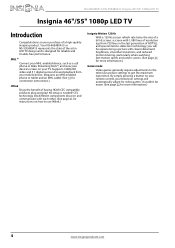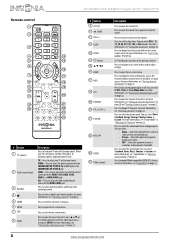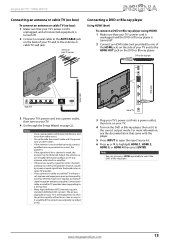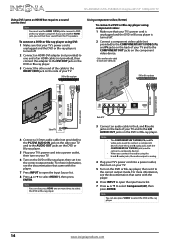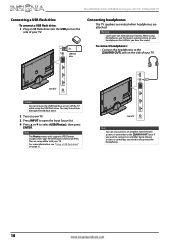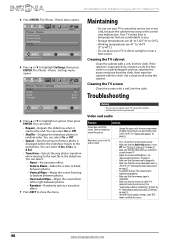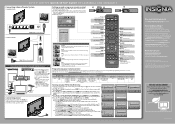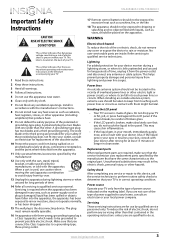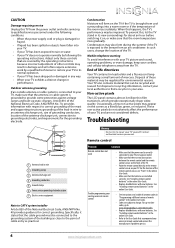Insignia NS-46E480A13 Support and Manuals
Get Help and Manuals for this Insignia item

View All Support Options Below
Free Insignia NS-46E480A13 manuals!
Problems with Insignia NS-46E480A13?
Ask a Question
Free Insignia NS-46E480A13 manuals!
Problems with Insignia NS-46E480A13?
Ask a Question
Most Recent Insignia NS-46E480A13 Questions
I Need Help
(Posted by markanane1 8 years ago)
Power Light Blinks
Go to turn on tv and the red power light blinks three times pause and repeats No picture no nothing
Go to turn on tv and the red power light blinks three times pause and repeats No picture no nothing
(Posted by tor148 9 years ago)
Issue With Power
Ok from the tv just sitting on the table, if you plug it in, you hear some ticks and it turns on byi...
Ok from the tv just sitting on the table, if you plug it in, you hear some ticks and it turns on byi...
(Posted by bettousai 11 years ago)
Popular Insignia NS-46E480A13 Manual Pages
Insignia NS-46E480A13 Reviews
We have not received any reviews for Insignia yet.