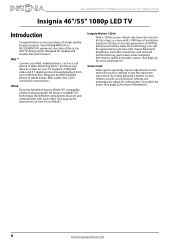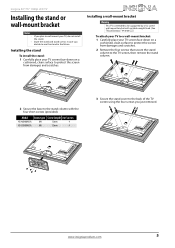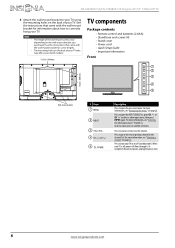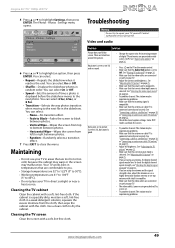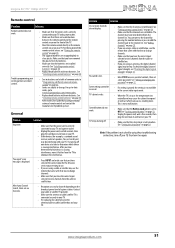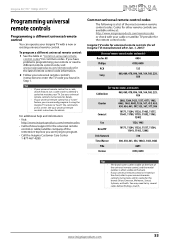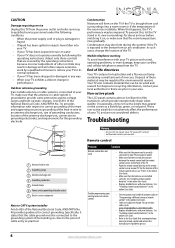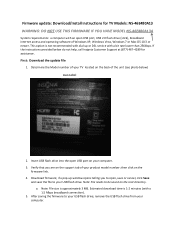Insignia NS-46E480A13A Support and Manuals
Get Help and Manuals for this Insignia item

View All Support Options Below
Free Insignia NS-46E480A13A manuals!
Problems with Insignia NS-46E480A13A?
Ask a Question
Free Insignia NS-46E480A13A manuals!
Problems with Insignia NS-46E480A13A?
Ask a Question
Most Recent Insignia NS-46E480A13A Questions
Menu Flashing
The menu screen constantly flashes on and off,, I tried disconnecting the controls on the back of th...
The menu screen constantly flashes on and off,, I tried disconnecting the controls on the back of th...
(Posted by rustysherri 9 years ago)
Popular Insignia NS-46E480A13A Manual Pages
Insignia NS-46E480A13A Reviews
We have not received any reviews for Insignia yet.