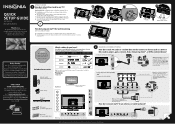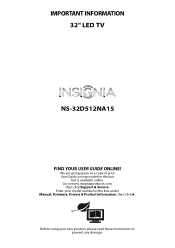Insignia NS-32D512NA15 Support and Manuals
Get Help and Manuals for this Insignia item

View All Support Options Below
Free Insignia NS-32D512NA15 manuals!
Problems with Insignia NS-32D512NA15?
Ask a Question
Free Insignia NS-32D512NA15 manuals!
Problems with Insignia NS-32D512NA15?
Ask a Question
Most Recent Insignia NS-32D512NA15 Questions
Closed Captioning Does Not Work
The closed captioning and parental controls menu selections under settings are greyed out and the CC...
The closed captioning and parental controls menu selections under settings are greyed out and the CC...
(Posted by rjohnston57287 8 years ago)
How Do I Get My Ps3 To Work With The Insignia Ns-32d512na15? It Freezes
It won't login. It freezes on the loading screen
It won't login. It freezes on the loading screen
(Posted by Lmaaske1218 8 years ago)
No Video, No Audio, Red Power Led Works
(Posted by 2DAWNFRANKLIN 8 years ago)
Xbox 360 Hdmi And X12 Turtlebeach Headset Set Up
How could I connect my Turtle beach headset so I can have audio feed running into the head set when ...
How could I connect my Turtle beach headset so I can have audio feed running into the head set when ...
(Posted by halomaster488 8 years ago)
Insignia NS-32D512NA15 Videos

Cyber Monday Sales NS-32D512NA15 Insignia™ 32" Class (31-1%252F2" Diag.)
Duration: :46
Total Views: 4
Duration: :46
Total Views: 4
Popular Insignia NS-32D512NA15 Manual Pages
Insignia NS-32D512NA15 Reviews
We have not received any reviews for Insignia yet.