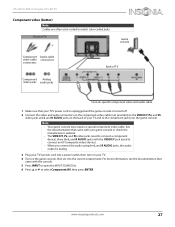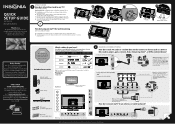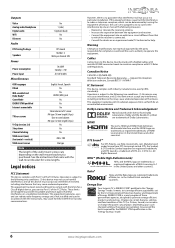Insignia NS-32D512NA15 Support Question
Find answers below for this question about Insignia NS-32D512NA15.Need a Insignia NS-32D512NA15 manual? We have 10 online manuals for this item!
Question posted by halomaster488 on June 21st, 2015
Xbox 360 Hdmi And X12 Turtlebeach Headset Set Up
How could I connect my Turtle beach headset so I can have audio feed running into the head set when playing on HDMI 2 for the NS-32D12OA13 Insigna tv model I have been having some issues would this and would like some help.
Current Answers
Answer #1: Posted by techyagent on June 22nd, 2015 11:07 AM
Here is a video tutorial to do that please click here
please do as it said and connect all the cables properly.
Thanks
Techygirl
Related Insignia NS-32D512NA15 Manual Pages
Similar Questions
Closed Captioning Does Not Work
The closed captioning and parental controls menu selections under settings are greyed out and the CC...
The closed captioning and parental controls menu selections under settings are greyed out and the CC...
(Posted by rjohnston57287 8 years ago)
How Can I Get Sound Through 32' 1080 Tv Hooked Up As Monitor Through Hdmi
Bought NS-32D512NA15 TV to use as a monitor - have it hooked up to TV through HDMI cable, and I can'...
Bought NS-32D512NA15 TV to use as a monitor - have it hooked up to TV through HDMI cable, and I can'...
(Posted by txmyersl 9 years ago)
Tv Is Unable To Receive Signal From Hdmi Cable Connected Hp Pavilion G7 Laptop
Background Laptop and (two different cables) tested with a service counter TV. AT BEST BUY the audio...
Background Laptop and (two different cables) tested with a service counter TV. AT BEST BUY the audio...
(Posted by davidgoett71704 10 years ago)
Closed Captioning On My Set Is Not Listed As An Option
(Posted by tencerd 11 years ago)