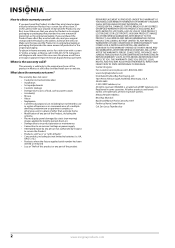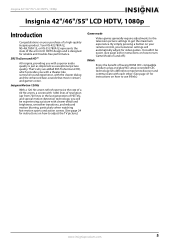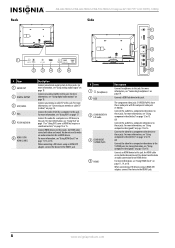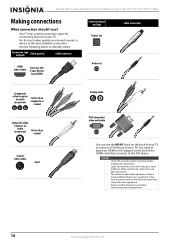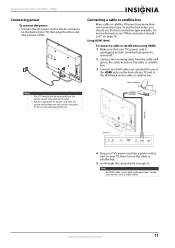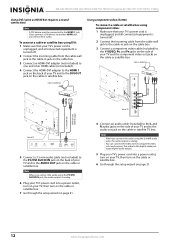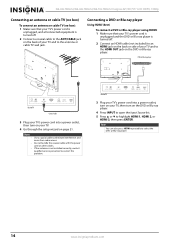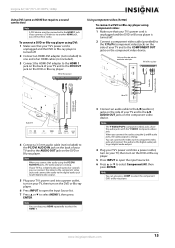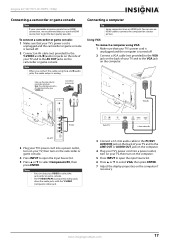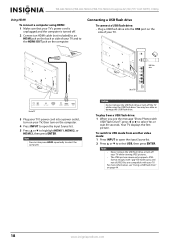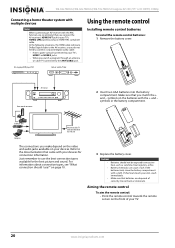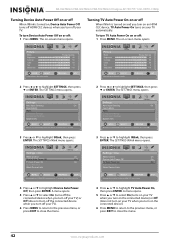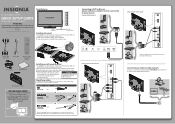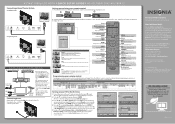Insignia NS-46L780A12 Support Question
Find answers below for this question about Insignia NS-46L780A12.Need a Insignia NS-46L780A12 manual? We have 11 online manuals for this item!
Question posted by davidgoett71704 on January 18th, 2014
Tv Is Unable To Receive Signal From Hdmi Cable Connected Hp Pavilion G7 Laptop
Background Laptop and (two different cables) tested with a service counter TV. AT BEST BUY the audio and video is received by TV AT HOME The laptop does identifiy the NS-46L780A12 as a connected display. The TV shows "no signal"
Current Answers
Answer #1: Posted by StLFanMan on January 21st, 2014 8:59 AM
Have you tried testing a different HDMI port to see if that fixes the issue? If not, try power cycling the TV. Power it off and unplug it. Leave it unplugged for a few minutes and then plug it back in. Restore settings back to factory defaults.
Still experiencing issues: I would recommend seeking service repairs.
Related Insignia NS-46L780A12 Manual Pages
Similar Questions
My Insignia Tv Model Number Ns-46l780a12 Will Not Power On What Can I Do.
i need help with getting on I got new power cord still nothing can you put in the direction on how t...
i need help with getting on I got new power cord still nothing can you put in the direction on how t...
(Posted by denisesizer 8 years ago)
What Kind Of Hdmi Cable Goes With Insignia Ns-39l240a13
(Posted by pohamidr 9 years ago)
How To Get It 120hz
When I go to a HDMI channel it says 1080P at 60hz, even with good hdmi cables, how do i get it to 12...
When I go to a HDMI channel it says 1080P at 60hz, even with good hdmi cables, how do i get it to 12...
(Posted by ericgeisel25 11 years ago)
How Is The Best Way To Connect My Pc To The Tv Except For The Hdmi Cable?
(Posted by mraisor 12 years ago)
Is There A User Manual For This Tv In English?
All other languages have a manual... where's the English one?
All other languages have a manual... where's the English one?
(Posted by mysharona 12 years ago)