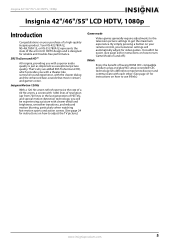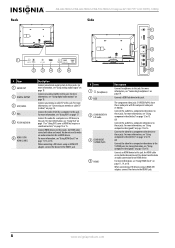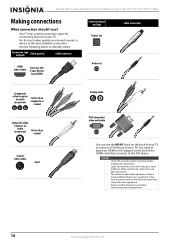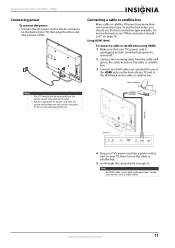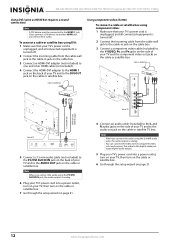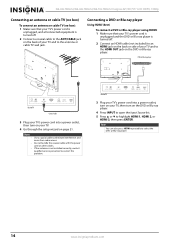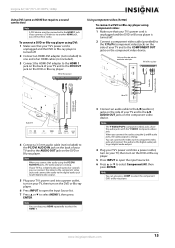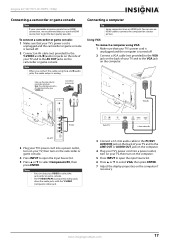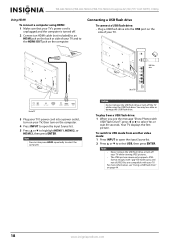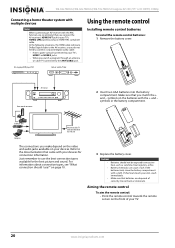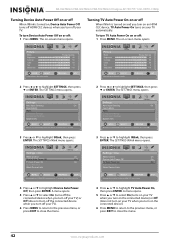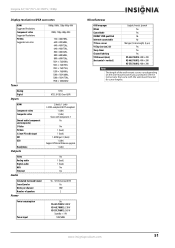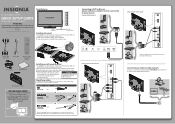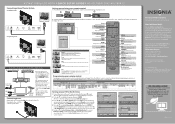Insignia NS-46L780A12 Support Question
Find answers below for this question about Insignia NS-46L780A12.Need a Insignia NS-46L780A12 manual? We have 11 online manuals for this item!
Question posted by ericgeisel25 on January 23rd, 2013
How To Get It 120hz
When I go to a HDMI channel it says 1080P at 60hz, even with good hdmi cables, how do i get it to 120hz
Current Answers
Related Insignia NS-46L780A12 Manual Pages
Similar Questions
Wont Read Hdmi Cable Hookedup To My Blu-ray
wWe have an Insignia NS-LTDVD32 TV and hooking up my yamaha blu-ray via hdmi1 on TV and it says inco...
wWe have an Insignia NS-LTDVD32 TV and hooking up my yamaha blu-ray via hdmi1 on TV and it says inco...
(Posted by drailedin 8 years ago)
My Insignia Tv Model Number Ns-46l780a12 Will Not Power On What Can I Do.
i need help with getting on I got new power cord still nothing can you put in the direction on how t...
i need help with getting on I got new power cord still nothing can you put in the direction on how t...
(Posted by denisesizer 8 years ago)
What Kind Of Hdmi Cable Goes With Insignia Ns-39l240a13
(Posted by pohamidr 9 years ago)
Tv Is Unable To Receive Signal From Hdmi Cable Connected Hp Pavilion G7 Laptop
Background Laptop and (two different cables) tested with a service counter TV. AT BEST BUY the audio...
Background Laptop and (two different cables) tested with a service counter TV. AT BEST BUY the audio...
(Posted by davidgoett71704 10 years ago)