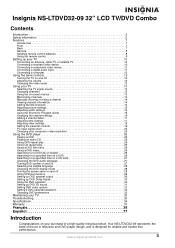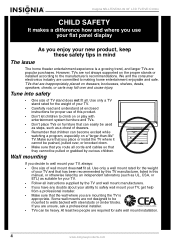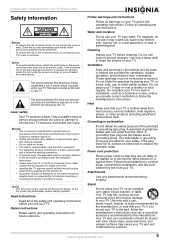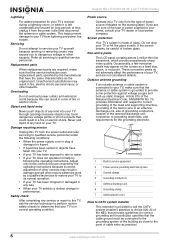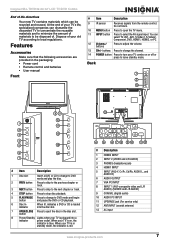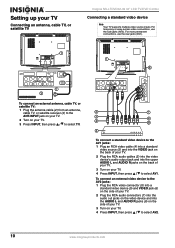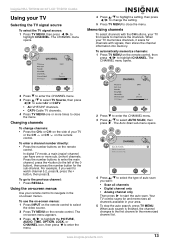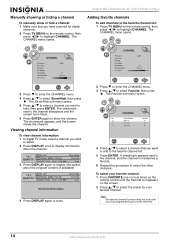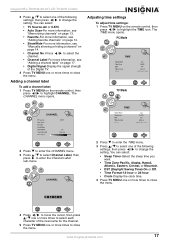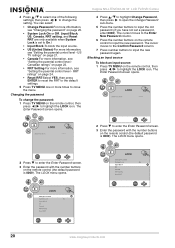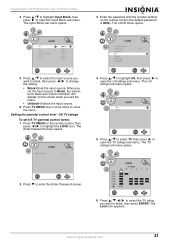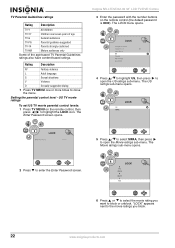Insignia NS-LTDVD32-09 Support and Manuals
Get Help and Manuals for this Insignia item

View All Support Options Below
Free Insignia NS-LTDVD32-09 manuals!
Problems with Insignia NS-LTDVD32-09?
Ask a Question
Free Insignia NS-LTDVD32-09 manuals!
Problems with Insignia NS-LTDVD32-09?
Ask a Question
Most Recent Insignia NS-LTDVD32-09 Questions
Wont Read Hdmi Cable Hookedup To My Blu-ray
wWe have an Insignia NS-LTDVD32 TV and hooking up my yamaha blu-ray via hdmi1 on TV and it says inco...
wWe have an Insignia NS-LTDVD32 TV and hooking up my yamaha blu-ray via hdmi1 on TV and it says inco...
(Posted by drailedin 8 years ago)
Netflix Compatability
Am I able to use Insignia model number NS-LTDVD32-09 to hook directly to Netflix using just the TV/D...
Am I able to use Insignia model number NS-LTDVD32-09 to hook directly to Netflix using just the TV/D...
(Posted by amoore7444 9 years ago)
Insignia Tv Specifications For Temperature Range
what is the lowest temperature recommended for storing an insignia tv during the winter in ohio?
what is the lowest temperature recommended for storing an insignia tv during the winter in ohio?
(Posted by johnszymialis 10 years ago)
When I Load My Dvd I Get A Loading Error. What Can I Do To Fix It?
(Posted by andrewmcnamara 10 years ago)
My Insignia 26' Tv And Dvd Combo Does Not Turn On?
what can I do to find out why my tv is not turning on. It worked one morning and that evening it sto...
what can I do to find out why my tv is not turning on. It worked one morning and that evening it sto...
(Posted by nellie1071 11 years ago)
Popular Insignia NS-LTDVD32-09 Manual Pages
Insignia NS-LTDVD32-09 Reviews
We have not received any reviews for Insignia yet.