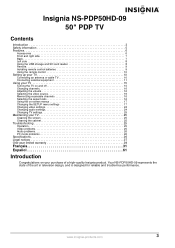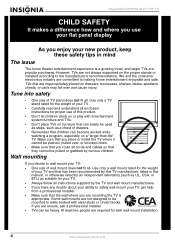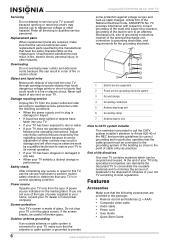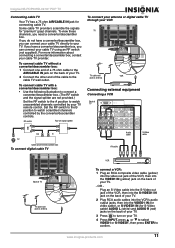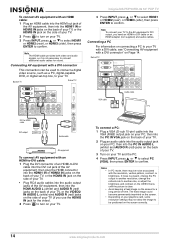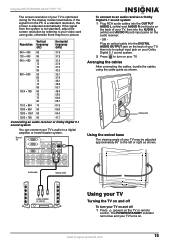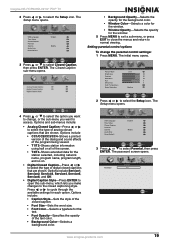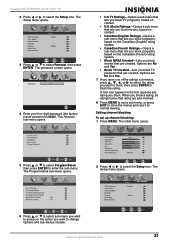Insignia NS-PDP50HD-09 Support and Manuals
Get Help and Manuals for this Insignia item

View All Support Options Below
Free Insignia NS-PDP50HD-09 manuals!
Problems with Insignia NS-PDP50HD-09?
Ask a Question
Free Insignia NS-PDP50HD-09 manuals!
Problems with Insignia NS-PDP50HD-09?
Ask a Question
Most Recent Insignia NS-PDP50HD-09 Questions
Picture Is Washed Out And Not Hd Anymore...not Putting Out Heat Like It Did In P
picture went out recently..washed out, not HD anymore, poor picture quality. at same time this began...
picture went out recently..washed out, not HD anymore, poor picture quality. at same time this began...
(Posted by Anonymous-137800 9 years ago)
Diagrams
Where can I get a circuit diagram for my Insignia NS-PDP50HD-09
Where can I get a circuit diagram for my Insignia NS-PDP50HD-09
(Posted by cgunn4 11 years ago)
Insignia NS-PDP50HD-09 Videos
Popular Insignia NS-PDP50HD-09 Manual Pages
Insignia NS-PDP50HD-09 Reviews
We have not received any reviews for Insignia yet.