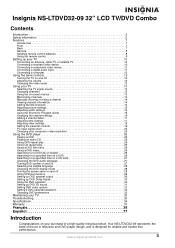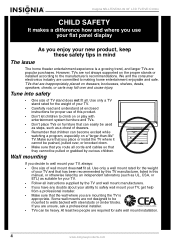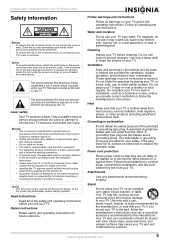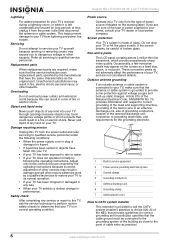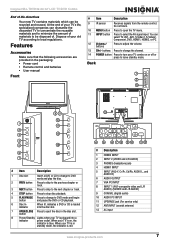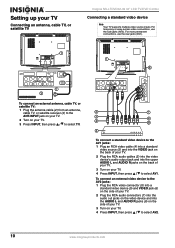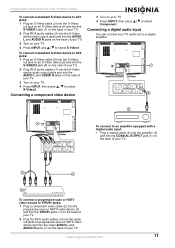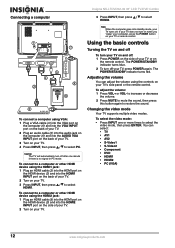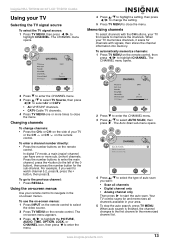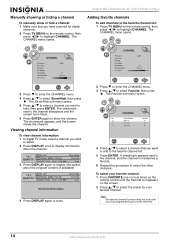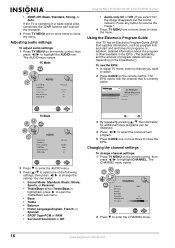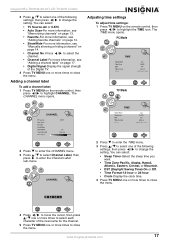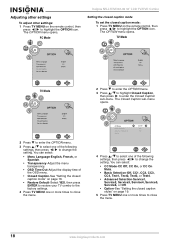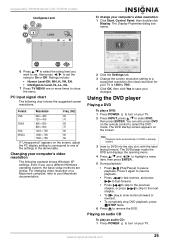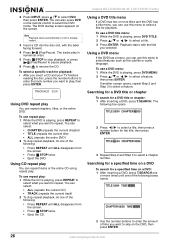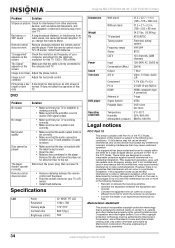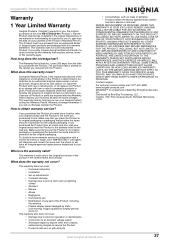Insignia NS-LTDVD32-09 Support Question
Find answers below for this question about Insignia NS-LTDVD32-09.Need a Insignia NS-LTDVD32-09 manual? We have 2 online manuals for this item!
Question posted by andrewmcnamara on April 28th, 2013
When I Load My Dvd I Get A Loading Error. What Can I Do To Fix It?
The person who posted this question about this Insignia product did not include a detailed explanation. Please use the "Request More Information" button to the right if more details would help you to answer this question.
Current Answers
Related Insignia NS-LTDVD32-09 Manual Pages
Similar Questions
Wont Read Hdmi Cable Hookedup To My Blu-ray
wWe have an Insignia NS-LTDVD32 TV and hooking up my yamaha blu-ray via hdmi1 on TV and it says inco...
wWe have an Insignia NS-LTDVD32 TV and hooking up my yamaha blu-ray via hdmi1 on TV and it says inco...
(Posted by drailedin 8 years ago)
Netflix Compatability
Am I able to use Insignia model number NS-LTDVD32-09 to hook directly to Netflix using just the TV/D...
Am I able to use Insignia model number NS-LTDVD32-09 to hook directly to Netflix using just the TV/D...
(Posted by amoore7444 9 years ago)
How To Fix Insignia Ns-32lcd 32 Lcd Tv No Sound Issue
(Posted by Aparkst 10 years ago)
My Insignia 26' Tv And Dvd Combo Does Not Turn On?
what can I do to find out why my tv is not turning on. It worked one morning and that evening it sto...
what can I do to find out why my tv is not turning on. It worked one morning and that evening it sto...
(Posted by nellie1071 11 years ago)