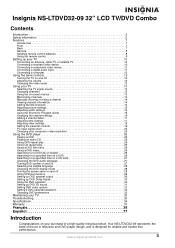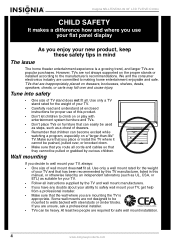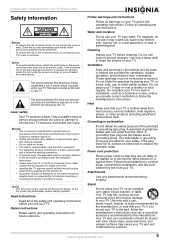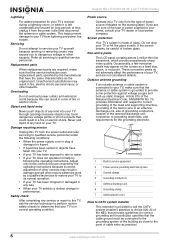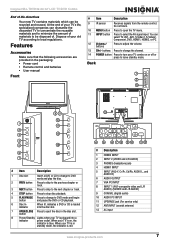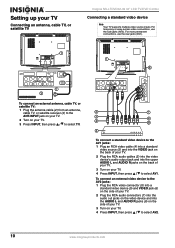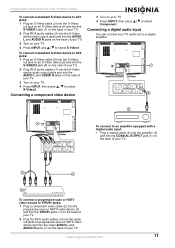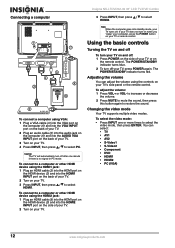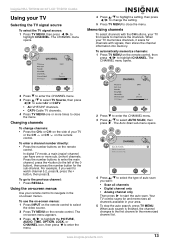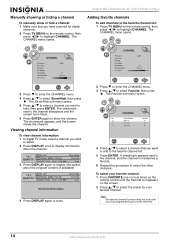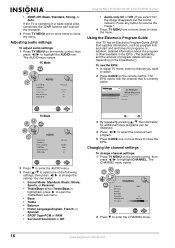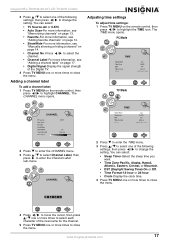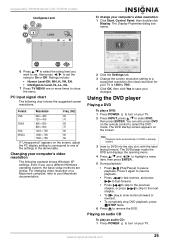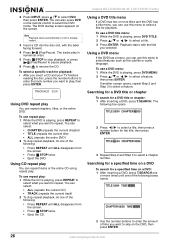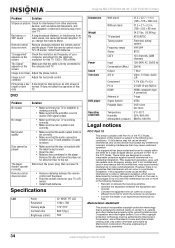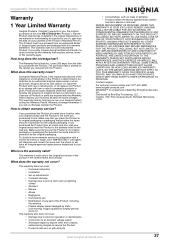Insignia NS-LTDVD32-09 Support Question
Find answers below for this question about Insignia NS-LTDVD32-09.Need a Insignia NS-LTDVD32-09 manual? We have 2 online manuals for this item!
Question posted by drailedin on August 8th, 2015
Wont Read Hdmi Cable Hookedup To My Blu-ray
Current Answers
Answer #1: Posted by TommyKervz on September 8th, 2015 5:32 AM
Press INPUT one or more times to select HDMI2 video mode, then press ENTER.
Please refer to the user manual on page 12 for HDMI connections' see the link below
http://www.manualslib.com/manual/77566/Insignia-Ns-Ltdvd32-09.html?page=12&term=hdmi#
Related Insignia NS-LTDVD32-09 Manual Pages
Similar Questions
what is the lowest temperature recommended for storing an insignia tv during the winter in ohio?
what can I do to find out why my tv is not turning on. It worked one morning and that evening it sto...
I turned on my insignia 32 tv the other day and nothing. It will not come on nor will any lights com...
I plus my USB flash drive which is a toshiba 4gb into my tv and it will not read it at all i dont kn...